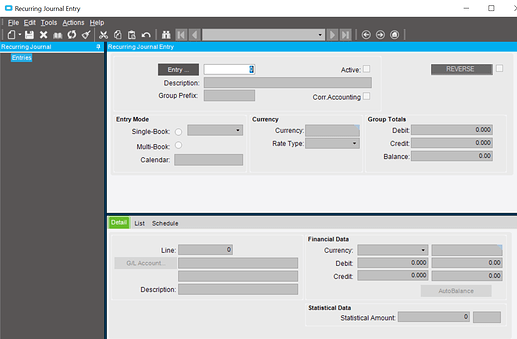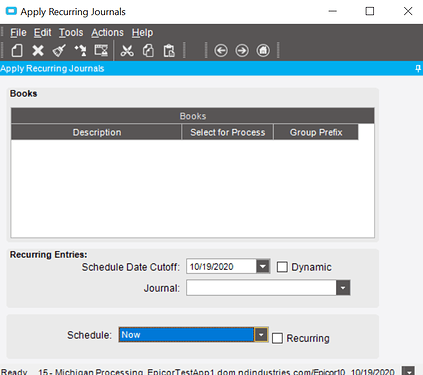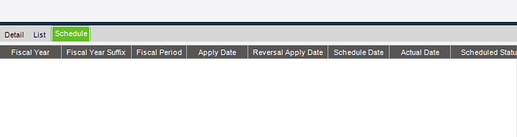Is there a Journal Entry or a checkbox or something that will do a reoccurring monthly journal entry? Currently we’re doing them manually which takes unnecessary time from other month end activities. Please advise if anyone knows how to do this with step by step process if possible. Thanks greatly in advance!
BEAUTIFUL!
thanks so much. I knew it was somewhere, was just looking in General Ops only.
Don’t think I’m doing something correctly. Can you supply step by step process? I’m not seeing it “working” or “posting” to GL. Thanks
Did you set a schedule?
Does it show up in the Apply Recurring Journals window so you can select it?
The Help is fairly complete on this topic if you want to review the steps.
yes and yes
that’s another issue not able to get into Help currently.
will keep plugging away
thanks
ok got into Help - and I was missing the “schedule” step…it’s working now
again thank you!
I hate when that happens… ![]()
Do you run the recurring journal entry task on a schedule? It will create the journal entries automatically from where you can then go in, review the group, and post
I wrote a word document on this step by step. If you would like a copy I can send it to you
I did the Schedule tab in Recurring Journal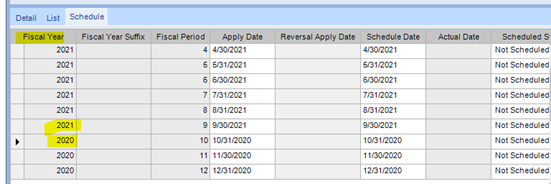 - do the Scheduled Status all need to be changed to “Scheduled” for them to be posted automatically?
- do the Scheduled Status all need to be changed to “Scheduled” for them to be posted automatically?
I too created my own step by step but yours is probably better.
thanks
Recurring monthly
You need to set all the rows to scheduled and then run the recurring journal entry process
@mjfwagner , I scheduled a Recurring Journal Entry for depreciation and I made sure all entries are listed as Scheduled. I then ran Apply Recurring Journals, then closed December in Close Period Entry.
But I don’t see the entry posted in December when I run the income statement. What am I missing?
Did you get your answer for posting recurring journal entries? I was looking for the same answer - after you Apply, you then have to go to Journal Entry where you will find the group and then the recurring journal. From there, you simply post. So it’s a 3 step process: Create the recurring entry (and schedule it), Apply the recurring journal, then Post the recurring journal.
Apps:
Recurring Journal Entry (to create and schedule)
Apply Recurring Journals (to create the individual journal)
Journal Entry (to post the group)
You need to go to Journal Entry screen, look for recurring group… post it. Make sure they are not ended up in Review Journal… if so, confirm them from there.
Thank you Nancy, this works!
Thank you for your help Rakesh!
We are just implementing this functionality. Thank you for including the last step of going to Journal Entry to post the group. I did not find that anywhere in the Help menu. I couldn’t figure out why it wasn’t posting until I came here to search the topic and found this.