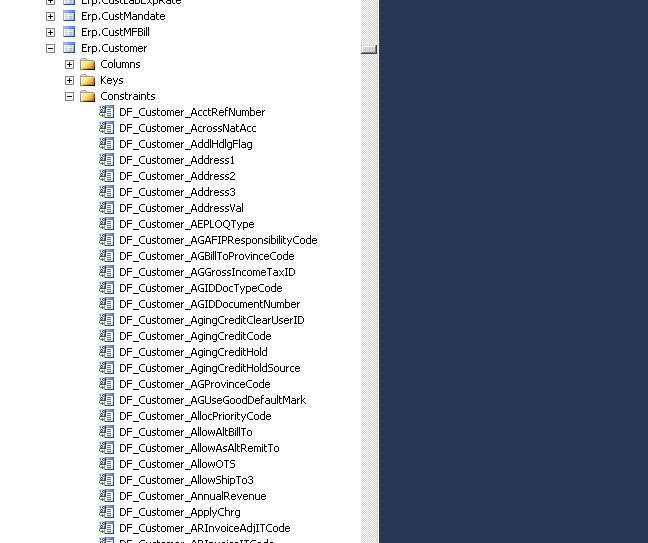Our customer_ud table has a few fields, with one called ARCollectionNotes_c. This field is a String x(500). We are needing more space, so I changed it to x(1000). Hit Save. Went into EAC, stopped task agent, stopped application pool, then went to regenerate the data model. I’m now getting the “not synchronized due to errrors” error. I’ve seen some posts on this, but none have provided clarity of what I should do.
I’m running 10.2.100.15 and this error was repeatable on the refreshed Pilot and Test servers. The log referenced in the error is:
Start time: 3/12/2019 9:23:44 AM
Database server: EP10SQL1
Database name: EpicorERPPilot
Using Windows authentication: True
User ID: GLCT\epicor
Schemas to include:
Tables to exclude: Ice.SysSequence, Ice.DBMigrationLog
Generator version: 3.2.100.0
Server version: 3.2.100.9
Folder C:\Users\epicor\AppData\Local\Temp\Epicor\DataModelGenerator\Source is deleted successfully.
Extracting "Epicor.ServiceModel.dll" from "C:\Program Files (x86)\Common Files\Epicor Software\Database Manager Extensions\3.2.100\DataModelGenerator\..\DbMigration.zip" to "C:\Users\epicor\AppData\Local\Temp\Epicor\DataModelGenerator\Deployment\Server\Bin".
Extracting "Epicor.System.dll" from "C:\Program Files (x86)\Common Files\Epicor Software\Database Manager Extensions\3.2.100\DataModelGenerator\..\DbMigration.zip" to "C:\Users\epicor\AppData\Local\Temp\Epicor\DataModelGenerator\Deployment\Server\Bin".
Extracting "EntityFramework.dll" from "C:\Program Files (x86)\Common Files\Epicor Software\Database Manager Extensions\3.2.100\DataModelGenerator\..\DbMigration.zip" to "C:\Users\epicor\AppData\Local\Temp\Epicor\DataModelGenerator\Deployment\Server\Assemblies".
Synchronizing schema changes.
The object 'DF_Customer_UD_ARCollectionNotes_c' is dependent on column 'ARCollectionNotes_c'.
ALTER TABLE ALTER COLUMN ARCollectionNotes_c failed because one or more objects access this column.
ALTER TABLE [Erp].[Customer_UD] ALTER COLUMN [ARCollectionNotes_c] nvarchar(max) NOT NULL
EXEC Ice.DropColumn N'Erp', N'Customer_UD', N'ARCollectionNotes_c', 1
ALTER TABLE [Erp].[Customer_UD] ADD CONSTRAINT [DF_Customer_UD_ARCollectionNotes_c] DEFAULT '' FOR [ARCollectionNotes_c]
Error Generating the Data Models: The following tables were not synchronized due to errors. Review the log for more detailed information. Tables:
Erp.Customer_UD