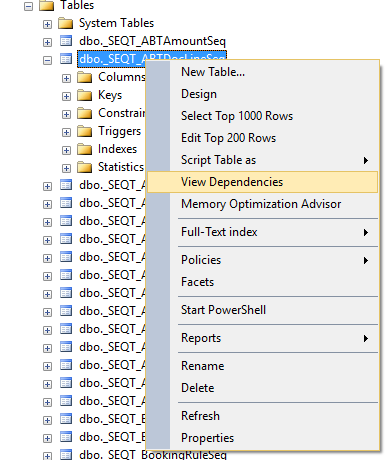I’m getting a weird error when trying to regen our data, we’re trying to expand a string field from x8 to x1000. I think the money shot error is: ALTER TABLE ALTER COLUMN UDField_c failed because one or more objects access this column.
Anyone got ideas how to track down the objects that reference a field? I’ve checked BPMs and form customizations and none do.
Full text of log:
> Start time: 6/22/2017 10:33:38 AM
> Database server: SERVER_NAME
> Database name: DBName
> Using Windows authentication: False
> User ID: *****
> Schemas to include:
> Tables to exclude: Ice.SysSequence, Ice.DBMigrationLog
> Generator version: 3.1.600.0
> Server version: 3.1.600.3
> Folder C:\Users\username\AppData\Local\Temp\Epicor\DataModelGenerator\Source is deleted successfully.
> Extracting "Epicor.ServiceModel.dll" from "C:\Program Files (x86)\Common Files\Epicor Software\Database Manager Extensions\3.1.600\DataModelGenerator\..\DbMigration.zip" to "C:\Users\username\AppData\Local\Temp\Epicor\DataModelGenerator\Deployment\Server\Bin".
> Extracting "Epicor.System.dll" from "C:\Program Files (x86)\Common Files\Epicor Software\Database Manager Extensions\3.1.600\DataModelGenerator\..\DbMigration.zip" to "C:\Users\username\AppData\Local\Temp\Epicor\DataModelGenerator\Deployment\Server\Bin".
> Synchronizing schema changes.
> The object 'DF__Customer___udCon__5909FD01' is dependent on column 'UDField_c'.
> ALTER TABLE ALTER COLUMN UDField_c failed because one or more objects access this column.
> ALTER TABLE [Erp].[Customer_UD] ALTER COLUMN [UDField_c] nvarchar(max) NOT NULL
> EXEC Ice.DropColumn N'Erp', N'Customer_UD', N'UDField_c', 1
> ALTER TABLE [Erp].[Customer_UD] ADD CONSTRAINT [DF_Customer_UD_UDField_c] DEFAULT '' FOR [UDField_c]
> Error Generating the Data Models: The following tables were not synchronized due to errors. Review the log for more detailed information. Tables:
> Erp.Customer_UD