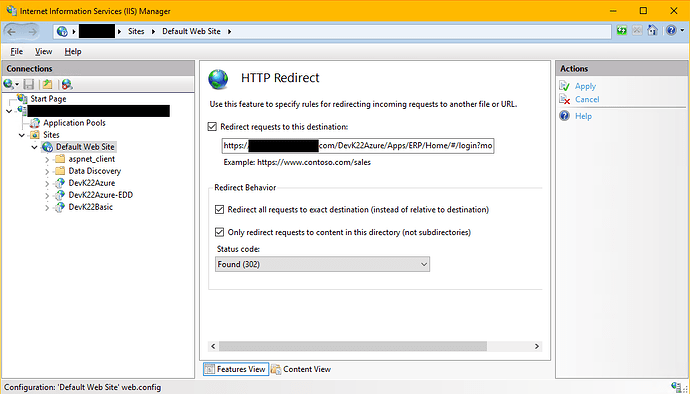How can I make the Kinetic URL shorter? (For the sake of argument, let’s say I can’t touch the DNS - though that is actually an option.)
As an example from our development server,
- Data Collection is at https://subdomain.domain.com/DevK22Azure/Apps/ERP/Home/#/login?mode=dc
- How can I make it so that https://subdomain.domain.com goes directly to that long URL above?
- Or, perhaps, if it helps, could we do a different short URL (like http://dc.domain.com) that redirected to the long URL (item 1)?
- Or, is there a way to have https://subdomain.domain.com/ direct to some kind of index.html page that I could make?
I dabbled briefly in IIS with the settings below. It worked in some ways and made others worse.
Those settings do indeed accomplish a redirect from (2) to (1) - from https://subdomain.domain.com/ to https://subdomain.domain.com/DevK22Azure/Apps/ERP/Home/#/login?mode=dc
However, the problem is that if I try to enter the URL for the office interface, it ALSO redirects to the Data Collection site. And of course that is not what we want.
In fact, this seems to redirect ANYTHING that begins with https://subdomain.domain.com/ - even different app server endpoints. I’m not trying to make anything on https://subdomain.domain.com/ go to one place; only the exact address of https://subdomain.domain.com/