Hi there, looking for a recommendation for a Positive Pay add on
There’s one included with the package in Electronic Interfaces. What are you looking to do?
Mark W.
The Epicor PosiPay industry extension works well if you are using one of the banks they designed it for. If your bank(s) need to change the format slightly(date format for example) then it won’t work and you can’t change the settings. It’s pretty easy to create your own posipay report which exports the information in a compatible format with your bank.
We’re 10.2 cloud users and we have had no issues changing the format. We even have a different formats for different companies. We are doing a mix of PP and ACH here in the US and modified both programs. We do SEPA payments in Europe and modified that program as well.
Mark W.
We wrote a dashboard for our accounting group to export the check-run data to excel and save to CSV. They then do a manual upload to the bank. We explored the Epicor interfaces but our banks’ requirements were so straightforward we found it easier to provide the dashboard solution.
We do the same as pcunningham. If we could get our bank to take the file in a way we could automate then maybe we would change but for the 2 minutes it takes to upload we settled with a dashboard.
We added in a BPM, when the payment group is being posted, that throws a BPM form asking for confirmation that the positive pay report was provided to the bank so we don’t forget.
I modified the “Check Register” report and created a report style for PosPay.
Had to add the APTran table - but the rest is straight forward.
The only hitch is Wells Fargo - which required a Fixed width format - surprisingly complicated to get that to work.
DaveO
Hi Dave. What output format do you use for Postive Pay to Wells Fargo.
Try the *.prn format.
That saveas type seemed to get me the closest.
DaveO
Olender LLC
Dave Olender (DaveO)
Phone: 651-246-3281
My only output formats available are:
CSV,
EMF,
Excel,
Excel+Map,
Excel-Data Only,
Excel-Data Only+Map,
PDF,
Word,
XML
How do I add another output format, like prn to my list?
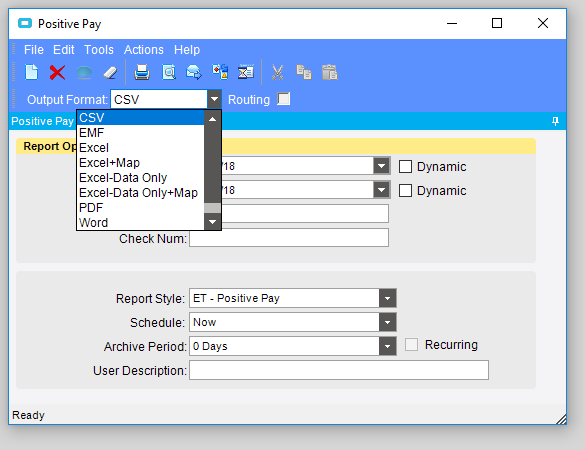
Pick the Excel format and once you are in Excel - do the SaveAs *.prn
DaveO
Hi Dave.
Thank you for getting back to me. It looks like my excel file had some extra rows added so Accounting would still have to do some formatting once they saved it as .prn. Luckily, I have spoken to Wells Fargo and I don’t have to use Safe Transmissions which is what requires the fixed width format file. Wells Fargo now has Fraud Manager which will allow a .xls or a .xlsx file and I don’t have to worry about spacing anymore. I still need to test it, so I’ll keep your suggestion in mind if it doesn’t work out.
Thank you.
Nelli
Would someone be willing to share their report that they used for Positive Pay? Or share their Dashboard? I am being asked to add this, but even accounting doesn’t know what they want or what it even is. TIA.
I will have to dig out our 10.2.400 if your version is correct.
positive pay.dbd (139.5 KB)
Here is our 21.2
and the 10.2.400. Your bank should have a format for their version. These are slightly different because we moved to a new bank.
Epicor does have an electronic interface for positive pay, but I had already made this when we got it, so I have not looked into it.
positive pay e10.dbd (142.4 KB)