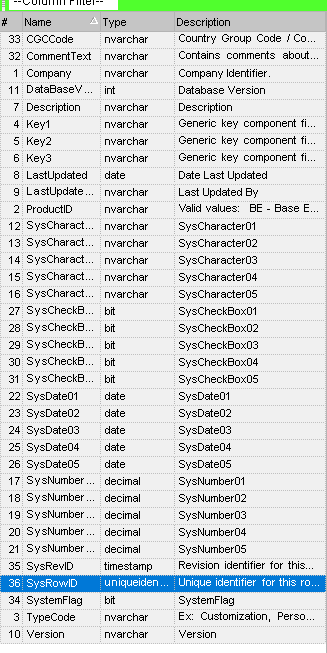Anyone know where the “Recent Forms” are stored?
Ice.SysRptLst
I think the OP is looking for these
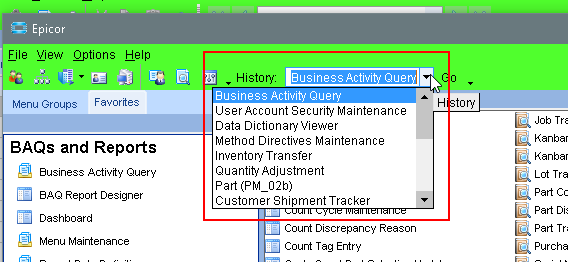
It must be in the DB somewhere (as opposed to in the client), because when I try a different client, the list is the same as what was on the previous client.
I queried the DB for tables with a column name like dcdr% and ones like userID%. Here’s the results. Nothing jumped out at me
column name like 'dcd%'
ColumnName TableName
DcdUserID AlcHist
DcdUserID AlcHistBatch
DCDUserID BookDtl
DCDUserID BookRel
DcdUserID BrwsDefs
DcdUserID CheckListDtl
DcdUserID DCRMUser
DcdUserID EmpBasic
DcdUserID EquipMeter
DCDescription ES_DYNAMICCOMBOS
DcdUserID GlbPerCon
DcdUserID IMAlcHist
DcdUserID IMAlcHistBatch
DCDUserID IMBookDtl
DCDUserID IMBookRel
DcdUserID IMBrwsDefs
DcdUserID IMCheckListDtl
DcdUserID IMDCRMUser
DcdUserID IMEmpBasic
DcdUserID IMEquipMeter
DCDescription IMES_DYNAMICCOMBOS
DcdUserID IMGlbPerCon
DCDUserID IMJobSched
DcdUserID IMLegalNumPrefix
DcdUserID IMNACreditDoc
DcdUserID IMPartAllocTran
DcdUserID IMPCashDeskAuth
DcdUserID IMPerCon
DcdUserID IMPerfLog
DcdUserID IMPOApvMsg
DcdUserID IMPREmpMas
DcdUserID IMPurAuth
DcdUserID IMSaleAuth
DcdUserID IMTranDocTypeAuth
DcdUserID IMUserComp
DcdUserID IMUserCompExt
DcdUserID IMUserFile
DcdUserID IMUserSetting
DcdUserID IMVntgStat
DCDUserID IMVSBLock
DcdUserID IMWebSession
DcdUserID IMWidgetSetting
DCDUserID JobSched
DcdUserID LegalNumPrefix
DcdUserID NACreditDoc
DcdUserID PartAllocTran
DcdUserID PCashDeskAuth
DcdUserID PerCon
DcdUserID PerfLog
DcdUserID POApvMsg
DcdUserID PREmpMas
DcdUserID PurAuth
DcdUserID SaleAuth
DcdUserID TranDocTypeAuth
DcdUserID UserComp
DcdUserID UserCompExt
DcdUserID UserFile
DcdUserID UserSetting
DcdUserID VntgStat
DCDUserID VSBLock
DcdUserID WebSession
DcdUserID WidgetSetting
column name like 'userID%'
ColumnName TableName
UserID AGUserComp
UserID AuthTokenUser
UserID ChgLog
UserID ClassExtendedCrossRef
UserID ContextType
UserID ControlSetting
UserID DataExportHistory
UserID EPHistory
UserID ESSearch
UserID FavFolder
UserID FavItems
UserID IMAGUserComp
UserID IMChgLog
UserID IMClassExtendedCrossRef
UserID IMContextType
UserID IMControlSetting
UserID IMDataExportHistory
UserID IMEPHistory
UserID IMESSearch
UserID IMFavFolder
UserID IMFavItems
UserID IMMenuTab
UserID IMNamedSearch
UserID IMPECompWhldHist
UserID IMPECustWhldHist
UserID IMPEVendWhldHist
UserID IMPublishedView
UserID IMQuickSearch
UserID IMRptDefault
UserID IMRptParms
UserID IMSysActivityLog
UserID IMSysLock
UserID IMSysRptLst
UserID IMSysUserComp
UserID IMSysUserCompExt
UserID IMSysUserFile
UserID IMUserLogOnStatus
UserID IMUserTracing
UserID IMWhereClause
UserID MailQueue
UserID MenuTab
UserID NamedSearch
UserID PECompWhldHist
UserID PECustWhldHist
UserID PEVendWhldHist
UserID PublishedView
UserID QuickSearch
UserID RptDefault
UserID RptParms
UserID SessionState
UserID SUInstall
UserID SysActivityLog
UserID SysLock
UserID SysRptLst
UserID SysUserComp
UserID SysUserCompExt
UserID SysUserFile
UserID ttQuickSearch
UserID UserLogOnStatus
UserID UserTracing
UserID WhereClause
Yeah, I’ve scanned the list and opened up so many tables… so far, nothing. I’m wondering if the recents are nested in some sort of array within some random field.
Or saved as GUID type value that points to the Menu Items GUID.
I was about to say Ice.ShellLayoutPersonal in the ShellUserOptions column but nope! ugh
Yeah, straight up mystery…
Try xxxDef table. Type Column will give you a hint as to what the record is used for.
I was intriguied by this so I took what Rich said and looked for it. It’s here:
select TypeCode, Key1, Content
from Ice.XXXDef
where TypeCode = ‘MainMenuHistory’
order by Key1
Seems to store a SPACE separated list of MENU IDs.
I’m on 10.2.300
I note that on the Conversations that run when applying updates, there is one that says move data from XXXChunk to XXXDef.
Perhaps you’re on an older version, where it’s stored in that alternative table. Trouble is, it’s not in human readable form in that table - Jose has posted on here somewhere about how to convert it back to readable data.
Thank you! That’s it. (I’m on 10.2.400)
I’m on 10.1.400, and was just looking inside the XXXChunk table.
We’re going to 10.2.300 in a few weeks, so no need form me to reverse engineer the xxxDef to xxxChunk relation ship, nad to decode the ChunData.
Okay, so it seems that when I run personalizations purge, these recent forms are cleared for all users, EXCEPT the manager user… I don’t know why manager doesn’t have their recent forms cleared…
@markdamen Thank you. I ended up spending quite a bit of time looking for this in UserFile, UserComp, ShellLayoutPersonal, SysUserFile, FavFolder, SysActivityLog, and HomeUserOption. Those were the obvious ones after looking at all the system tables. This is good to know.
Big thanks for this query! In 10.2.700 it is separated by a Line Feed. Using the following I got just what I needed.
SELECT Key1, value AS Program
FROM Ice.XXXDef
CROSS APPLY STRING_SPLIT(Content,CHAR(10))
WHERE TypeCode = 'MainMenuHistory'
ORDER BY Key1
Thanks, Mark! 3.5 years later and your query is still helping. ![]()
![]()