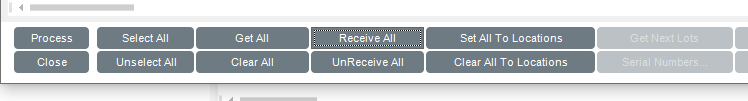Version 10.2.6 We are getting ready to “go live” and the receipts entry process is extremely frustrating. I enter the PO number, hit tab, enter the Packing List number, hit tab, answer yes to create a new record, and no “Arrived lines” display at the bottom despite the PO having multiple lines!! What am I doing wrong??
Are you expecting it to show you all the open PO releases? Try “Mass Receipt” from the action menu. That will allow you to select the release lines lines and quantities for the PO.
Carson,
Yes…according to the user manual the lines should show as arrived at the bottom…I tried the mass receipt from the action menu but it keeps taking my “Supplier Quantity” to zero for every line and won’t let me proceed. It really shouldn’t be this complicated!!!
In mass receipt there are some buttons at the bottom. If you want everything on the PO received complete you would press: Select All, Get All, Receive All, Set All to Location, and process.
Here’s what the buttons do:
Select All: Selects all the open PO releases and brings them down so they can be modified.
Get All: Enters the full PO release qty into the receipt.
Receive All: Marks the receipts as received (instead of arrived).
Set All To Location: Sets the receipt to their default inventory bin instead of te default receiving bin.
Process: Leaves this screen and brings the data to Receipt Entry.
Any of the data can be modified before pressing process to bring in the receipt correctly.