I have a RDD report that runs via a classic screen. Does anyone know how to convert Report classic screen to a Kinetic one?
I see a “Generate Form” option in Report Style but I get an error when trying to click it.
I have a RDD report that runs via a classic screen. Does anyone know how to convert Report classic screen to a Kinetic one?
I see a “Generate Form” option in Report Style but I get an error when trying to click it.
Is this a BAQ Report?
Check the Actions menu on your GL Balance Report screen. Is there a “Preview Application” option? This would preview it Kinetic App.
To add it to the menu, you add it as a Kinetic App, not a report.
Search for the report name under Kinetic Application, and you should see it.
I could be wrong… but I THINK… if you can “Preview Application” and then choose “Generate for Design” in the overflow menu… that should create an ICE report.
Then in menu maintenance you can set the menu to open the Kinetic version by changing “Program type” from “Report” to “Kinetic App”:
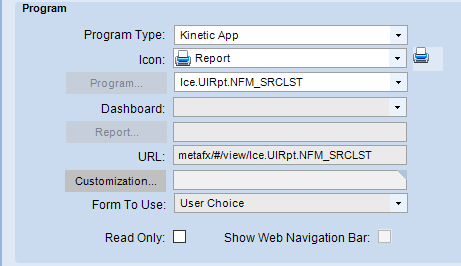
Not seeing an option for “Preview Application” but I do see an option for “Generate for Design” under the File Menu.
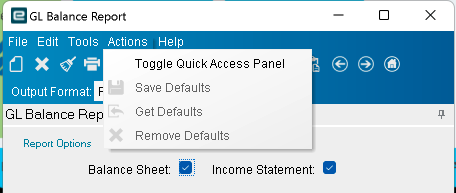
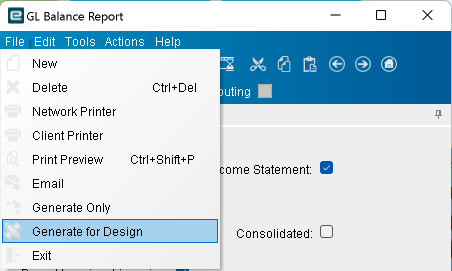
This didn’t seem to do anything though. I don’t see an option for Ice.UIRpt.DT_GLBal in the menu maintenance or application studio.
Can you search/find/open your report in “BAQ Report Designer”?
If you can load it in there, you may be able to… Actions > Preview Application
That’s why I initially asked if it was a BAQ Report.