When selecting a need by date on a quote, it auto-fills the ship by date. Is there a way to stop this auto-fill?
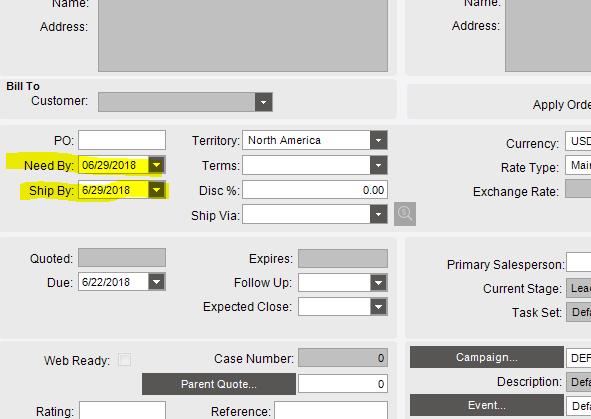
When selecting a need by date on a quote, it auto-fills the ship by date. Is there a way to stop this auto-fill?
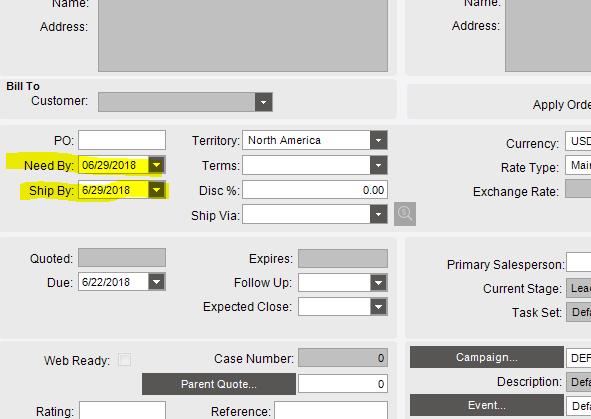
If you run a trace, you will see what Business Object/Method is called when you set the NeedByDate. Then in a Post Processing BPM, you can set the ShipByDate to null.
I am a SaaS customer i dont think i have access to the canned methods.
You do, as long as your user has permission.
Hi Jason_Woods,
I used tracing with all options turned on (see pic attached) and I cannot see a BPM auto populating the ship by date. I have gone through the list of the BPMs on Quote Implementation and nothing sound like the BPM present on Sales Order or have need by date in name. Could you kindly point me which BPM is responsible for autopopulating the ship by date on Quote Entry screen, please?
KInd regards
Aleksander

There is no method that fires in Quote for populating this date. This happens before Quote.Update and can be caught and cleared, if desired, in a pre-processing directive on Quote.Update.
Hi Dan,
Thanks for your reply. That is not very good. Cannot know if someone intentionaly left the ship by date same as need by date. There is no way to check if the ship by date was empty before the need by date change. Any ideas?
Kind regards
Aleksander