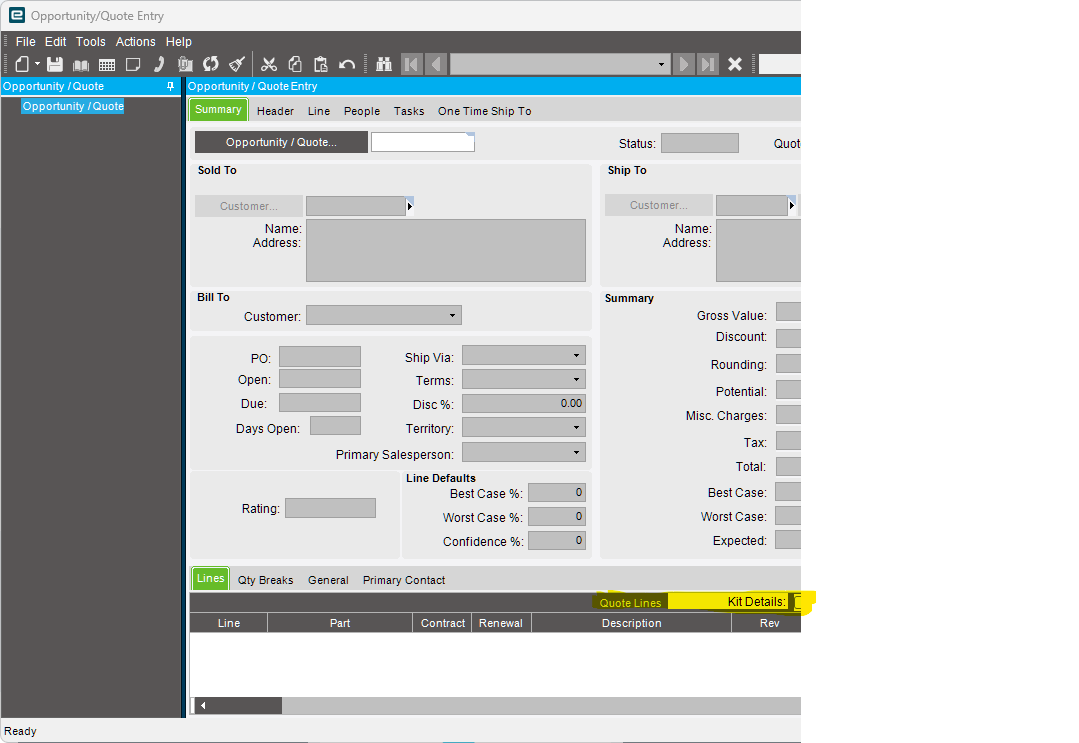Morning,
I’m trying to do some light UI customisation on the Quote Entry screen, but keep coming up against the same issue.
All I’m doing is hiding elements so it’s more user friendly for the team.
But I’m finding a key UI element seems to vanish, name the highlighted section below.
When I select the grid below to customise it, the second I select it this UI element disappears and I can’t get it to return, which is a major issue as I’m trying to streamline the UI so they can generate quotes from one tab, which they can if this remains.
Is this a quirk that anyone’s come across before, is there a way of overcoming it? (Aside from just not touching that part of the UI whatsoever!)