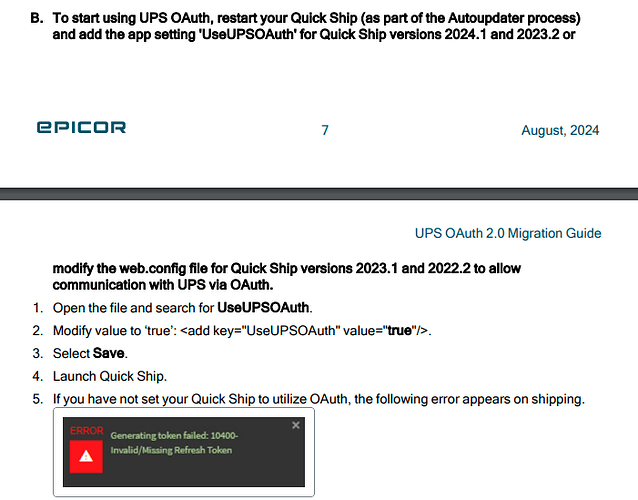Has anyone else run into issues registering UPS as a carrier for the first time in facility maintenance? We are running into the below error when clicking the “Register” button (this is after entering our Account Number, UN, PW and updating the web service URL to https://onlinetools.ups.com):
System.Runtime.InteropServices.COMException (0x80040154): Retrieving the COM class factory for component with CLSID {7A0D1738-10EA-47FF-92BE-4E137B5BE1A4} failed due to the following error: 80040154 Class not registered (Exception from HRESULT: 0x80040154 (REGDB_E_CLASSNOTREG)).
at System.RuntimeTypeHandle.CreateInstance(RuntimeType type, Boolean publicOnly, Boolean noCheck, Boolean& canBeCached, RuntimeMethodHandleInternal& ctor, Boolean& bNeedSecurityCheck)
at System.RuntimeType.CreateInstanceSlow(Boolean publicOnly, Boolean skipCheckThis, Boolean fillCache, StackCrawlMark& stackMark)
at System.RuntimeType.CreateInstanceDefaultCtor(Boolean publicOnly, Boolean skipCheckThis, Boolean fillCache, StackCrawlMark& stackMark)
at System.Activator.CreateInstance(Type type, Boolean nonPublic)
at System.Activator.CreateInstance(Type type)
at Manifest.Ship.CarrierService.Ups2018.Providers.UpsRegistrationProvider.Register(CarrierServiceRegistrationParameterEfCore parameter)