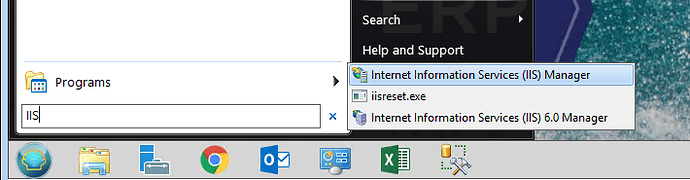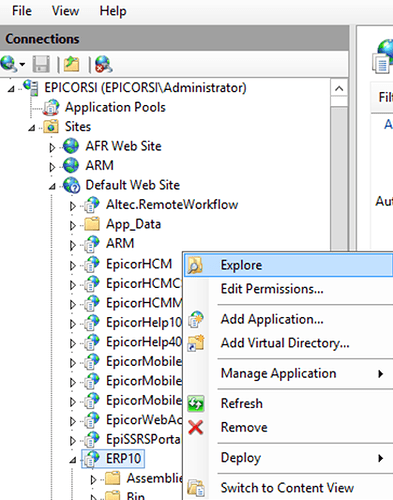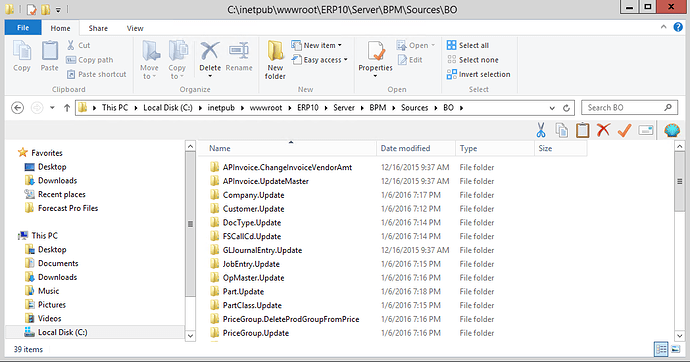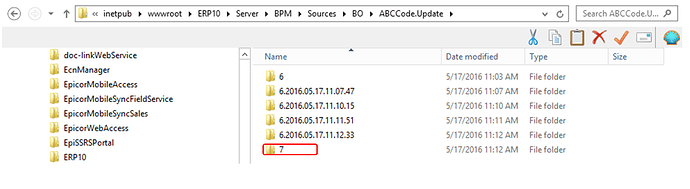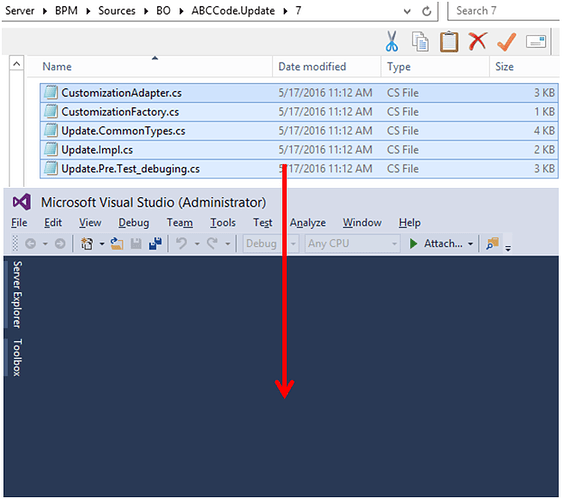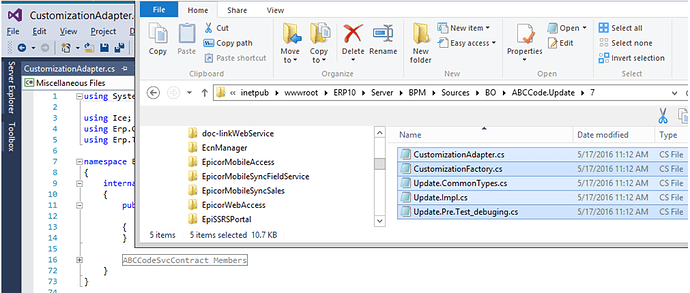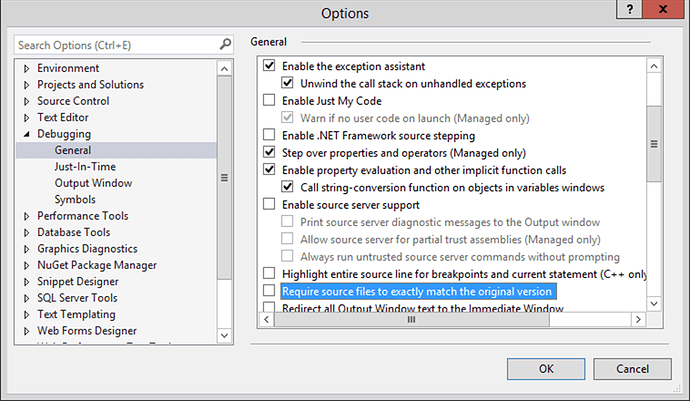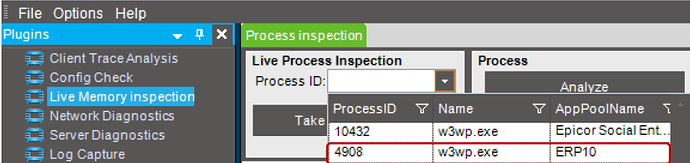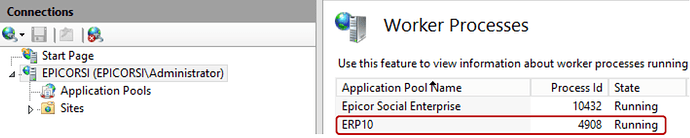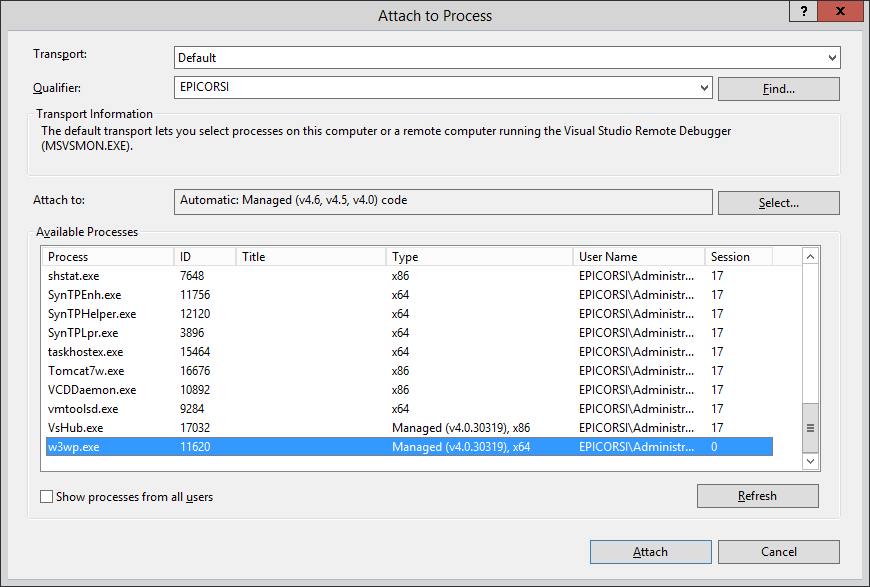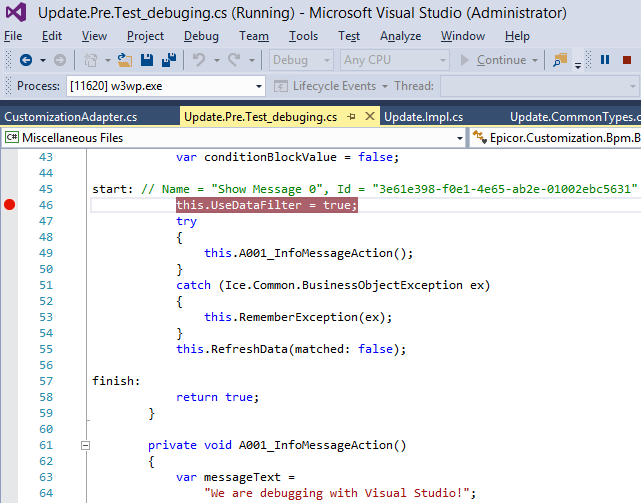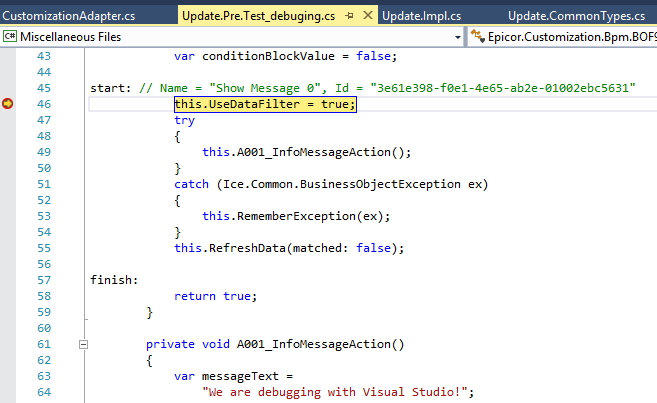Good Morning, All! I wanted to ask if anyone has attempted to debug a Data Directive in Visual Studio, but not getting to a breakpoint in the code? I’m also getting the message about symbols not being loaded for the document, when the data directive trigger shows that it’s symbols are loaded… Any help would be greatly appreciated!
There’s a topic on this already that someone started a few days ago please search the forum. There are quite a few topics on this.
Hi John,
Please search the ERP online help for “Debugging in Visual Studio.”
One of the key items to having the breakpoints be hit may be this-
- From the Visual Studio tool bar menus, select Debug and then Options… For Debugging Options, make sure the Enable Just My Code and Require source files to exactly match the original version options are clear.
Charlie, I’ve already cleared the checkboxes in the Debug Properties, still having issues with hitting a breakpoint.
Did you find the help topic? There are many steps to the process. What version are you on?
We’re on 10.2.200.16. I found the topic in the Converted Code Programming Guide for setup of Remote Debugger and attaching to the IIS worker process after starting it, still no breakpoint stop. I think I’ll send info to the server log instead, there was something I saw about doing that.