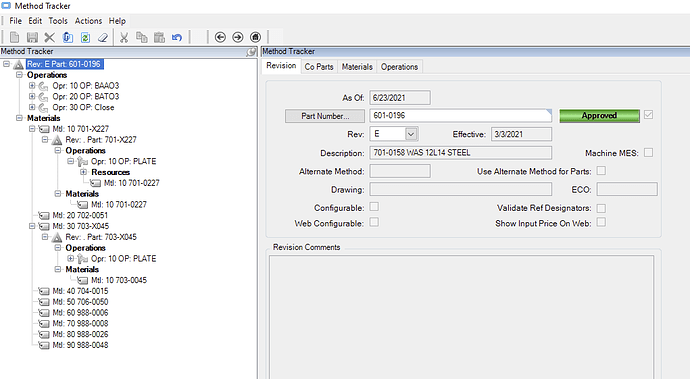The issue we are running into is we have a main assembly (601-0196) that gets sold to customers that has parts that go into it that are also assemblies. They are marked as “view as assembly”. The material for that sub-assembly don’t get picked up as purchase suggestions unless there is a job for the sub-assembly. Is there a way to get Epicor to see multiple layers deep just based off of the main assembly?
If you’re running MRP, then the MRP process SHOULD be seeing demand for those subassemblies, and create job suggestions for them. If you aren’t running MRP, then Epicor has no way to know the demand exists. In that case, the subassemblies should be marked as Pull As Assembly so they’ll be part of the same job as the parent part number.
Make sure the jobs are indented with the “Pull as Assy” flag. By doing that, your jobs will be multi-level, containing routings for the parent and all lower level sub assemblies.
There are some real advantages to this - the parent and child assembly schedules will be coordinated with the children scheduled to be complete by the parent start date.
Lastly, the setting “Pull as Assy” has to be enabled on the parent item where the children are specified in the bill of material (all part of the method). You’ll have to do this for any parent item that has children that you want planned in this manner - through the full bill of material.