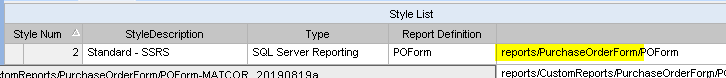Can someone please attach a copy of an ‘out of the box’ Purchase Order report. Between me, the version control, flipping back and forth from test to pilot, I lost one of the subreports and it is pretty much broken. Thank YOU!!!
we are on version10.2.500.22. I just want to see what goes where…
What exactly did you think happened?
The RDL files for the Epicor supplied POForm report got corrupted / deleted?
If you use the Download report in Report Style, it should copy all the RDL files for that style, as well as the RDL files for that reports sub-reports, to your local machine. Do this once in the Pilot environment, and once in Test. Make sure to specify different locations for each environment, on you local machine!!!
BTW - You’ll actually get a list of all the files it downloaded:
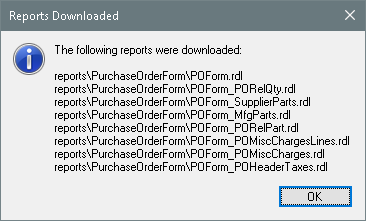
edit
one thing that isn’t obvious, is the file paths used by Report Style’s Upload and download actions.
If I hit OK on the dialog below, it will put the files in a subfolder of the Documents folder, named
reports\PurchaseOrderForm\
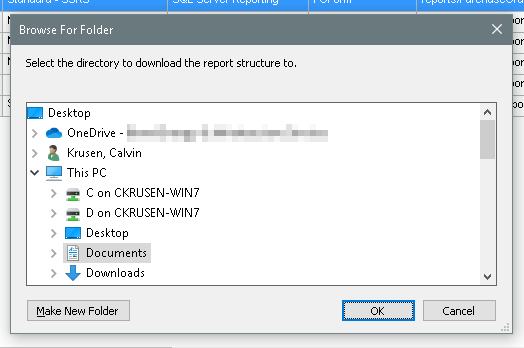
Basically you take the report’s path
and tack it onto the location you selected in the download dialog.
When uploading a report from your local machine you should specify the location of the “reports” folder. Not the reports folder itself., but the folder that contains it. The upload process will automaticly look in the folder specified by the style. In my example, I’d specify the “Documents folder”.
If I browsed to the location the actual RDL is in, it wouldn’t find it. It would be looking in
..Documents\reports\PurchaseOrderForm\reports\PurchaseOrderForm\ which doesn’t exist.
Yes, thank you - I busily created and tweaked and modified reports - uploading and downloading from Epicor.
We then decided to put the reports in a version control program and to only use the reports from there.
Supposedly I would check out, make changes, upload to Epicor, check in.
Who knows what I managed to do, I’m not real familiar with the version control program…
All of a sudden there is a ‘can’t run subreport’ error, and the more i tried to fix that The worse the whole thing became.
A good out of box report for reference is much help. Thank you.
Another thing about sub-reports is that in the main RDL, the subreports should not use a full path for reference.
In the POForms example, the sub-report object for the PORelPart sub-report (in the main report), should just be referenced as POForm_PORelPart. If you put the full path in reports\PurchaseOrderForm\POForm_PORelPart, that will give you an error.
The really bad part is that if you browse for the subreport to be specified, SSRS Report Designer will fill in the whole path.