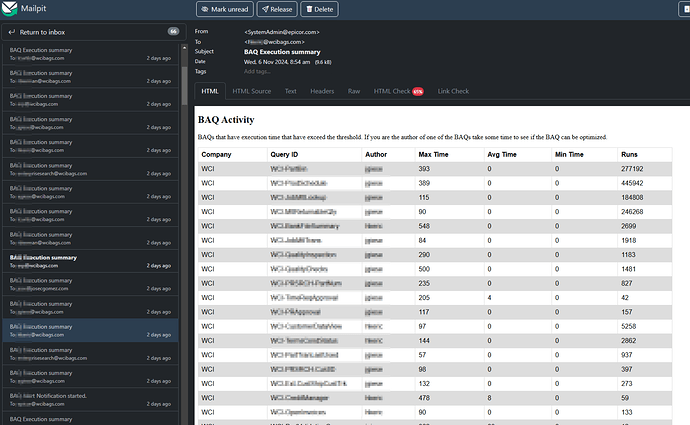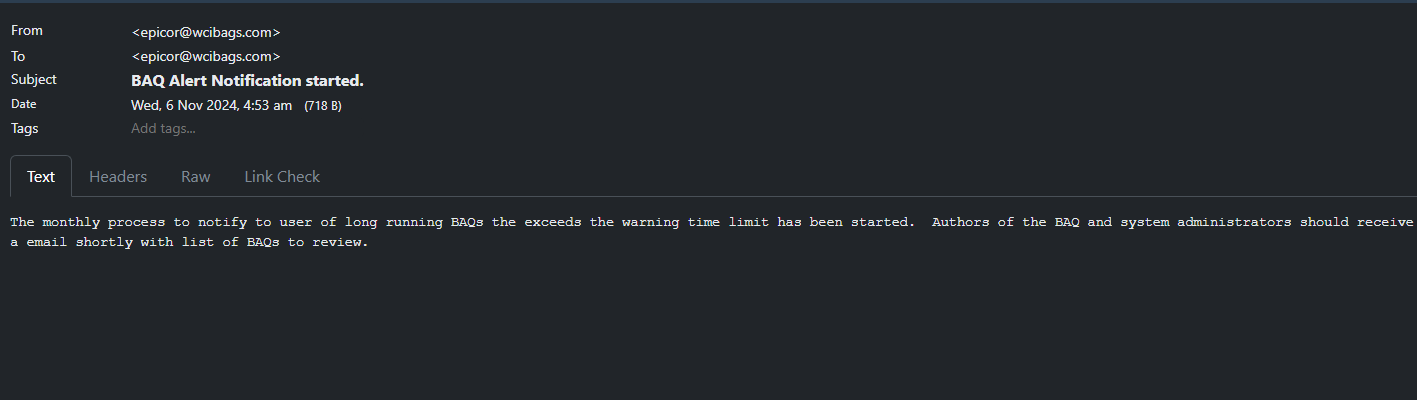In 2024.2 there is an automated BAQ Alerts email that fires every 5th of the month emails all BAQ Authors, Admins and spams them, it also sends from hardcoded email which is flagged by Spam since its not our domain SystemAdmin@epicor.com. Any BAQ that runs more than 30s will be flagged, you can change this in the Admin Console (not sure about cloud).
Who do we send the idea to remove this? I think its useless, its confusing and there is a screen where we can look at slow BAQs already.
It even sends an email letting us know “its about to start” atleast that one uses our company email, but emails itself. Epicor does know that most people put in AlertsEpicor@theirdomain.com or some other jibberish email in there, so emailing itself is like a dark hole.
Not to mention it duplicates emails sometimes.
I really don’t know why this exists. How do we disable it, we don’t want it to run at all. Even our Consultants get an email because they were an author on a BAQ from 4yrs ago.
There is a BAQ Metrics UI we can review. Either make it disabled by default, plus someone can use EFX to Schedule an Email if they really want one. Why is this one behaving differently than pretty much everything else in the system. Oh you want a PO Approval to send an email? Write it yourself, but not BAQ Alerts…
Kinetic monitors the performance time, or execution time, of each custom (non-system) business activity query (BAQ) that runs against your database. Kinetic has an Execution Time Threshold that defines how quickly each BAQ should run so that it does not slow performance. This default threshold value is 30 seconds.
If a BAQ take longer to execute than this 30 second threshold value, Kinetic captures this information and sends a BAQ Execution Summary email to both system administrators and BAQ authors. These individuals can then explore ways to improve the performance of these slow BAQs.
You can change this Execution Time Threshold to better match your environment:
If you are a system administrator in an on-premise environment, access your server and launch the Epicor Administration Console. Select the application server and then Application Settings; change the value in the Execution Time Threshold field.
If you are in a Cloud environment, submit a call to the Cloud Operations Team requesting a different threshold value.
Kinetic sends out this BAQ Execution Summary email once a month. This email will usually arrive on the 5th of the month. However, the first time Kinetic runs this performance test, the email may appear on a later date.
This emails displays its results in different ways:
- If you are a system administrator, you see a list of all the BAQs that ran above this threshold value. The BAQs will display in separate groups for each company that you administrate.
- If you are a BAQ author (and NOT a system administrator), you see a list of all the BAQs you created that ran above this threshold value.
Did I also mention the Alerts are stored in XXXDef… I guess making a table called “BAQMetrics” wasn’t an option ![]() and yes it doesnt use MessageTemplate like Password Reset, HTML is hardcoded. Nontheless, lets get rid of this.
and yes it doesnt use MessageTemplate like Password Reset, HTML is hardcoded. Nontheless, lets get rid of this.