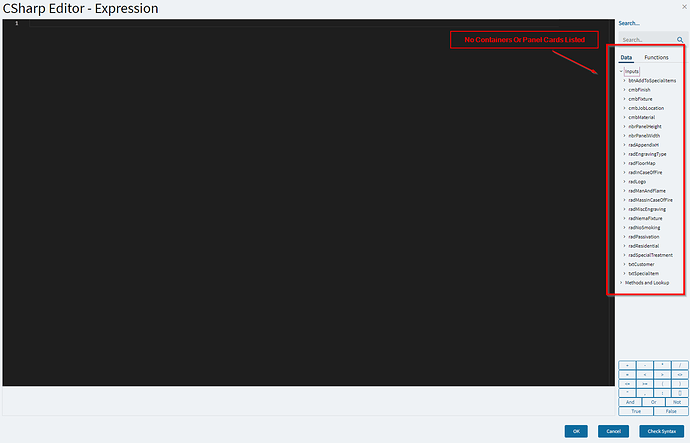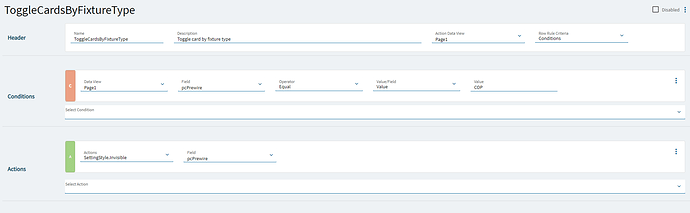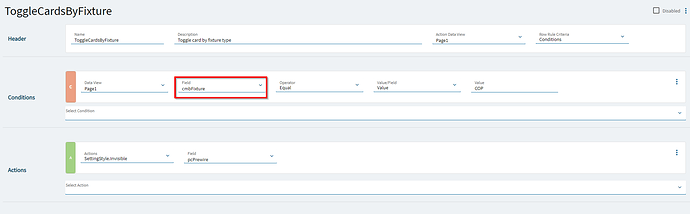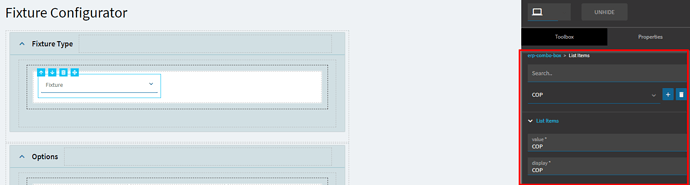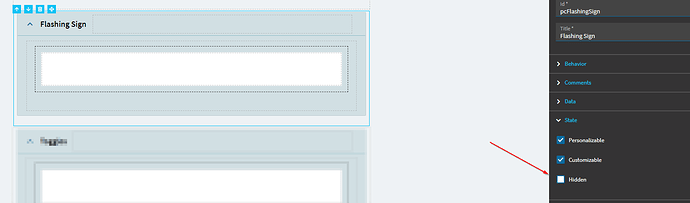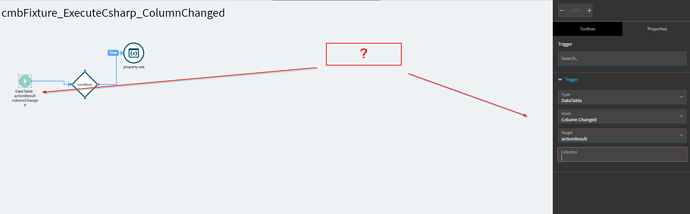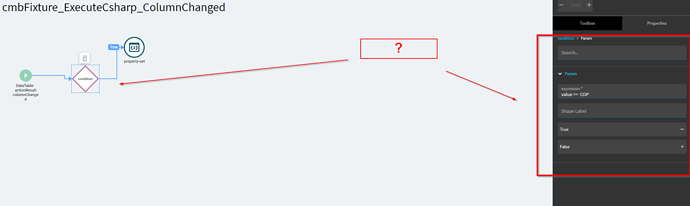I am working in application studio configurator designer. I am trying to programmatically hide a panel card from a combo box change event using c#. The only items available to manipulate are inputs. How can I access panel cards, containers etc to be able to show/hide them?
In the above screen shot there was a mistake with the conditions field but after correcting it the panel card will not “Hide”. Any Ideas? Anyone?
Create a new event and set the Trigger to DataTable
Hook Column Changed
Target- The table for the field the combo is bound to
Columns- The specific Field Name.
Then add from the component toolbox slider-open. In the Properties set the parameter to the name of the slider to open. Not the display name, but the actual Name.
There is a slider-close ,but I have not used that I only have ones that I manually close.
Thanks for getting back with me. Currently my combo box is not bound to a table. It only has a couple of items so I just added them as “List Items”. So I am not sure what to set the target as. Also I am trying to hide/show a Panel Card so is it the same as a slider? The properties has a “Hidden” check box so it seems like I should be able to do it programmatically.
I misread the panel card as slider.
Actually I had to double check and you can.
You use the action Property-Set
In the Parameters you put the ID of the PanelCard in Components then in properties
the Prop is hidden and the value is true to hide.
I wanted to try it out and it worked in my test.
Awesome!! I had to add a couple of buttons to test. Do you know how to set it to act on a combo box? I added a couple of screen shots of my setup.
Since you are not binding the combo I would create a User Defined Column on whatever table you are using for the Fixture Configurator and use that field in the EpiBinding for the combo.
Your other option is to use the OnBlur behavior, but that requires they leave the combo box before the action happens.
I will look into it thanks.