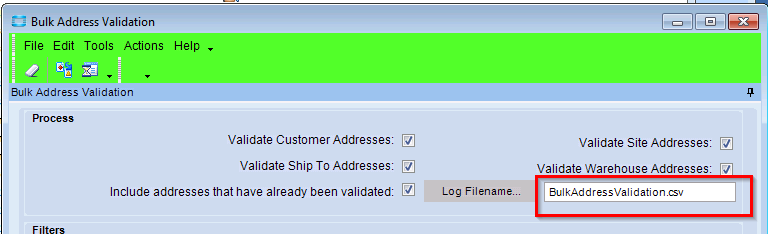Some processes allow you to specify a log file name and path - like Bulk Address Validation (shown below)
Is the path with respect to the App Server or the client?
For example, if i enter “C:\BAV.csv”, is that the App Server’s “C:” drive or the client’s?
And if the log file can’t be created - like when the App Server doesn’t have access to resource - it doesn’t appear to generate an error. The process runs, but you’ll have no log file. Or does it place the log file somewhere where it does have access?