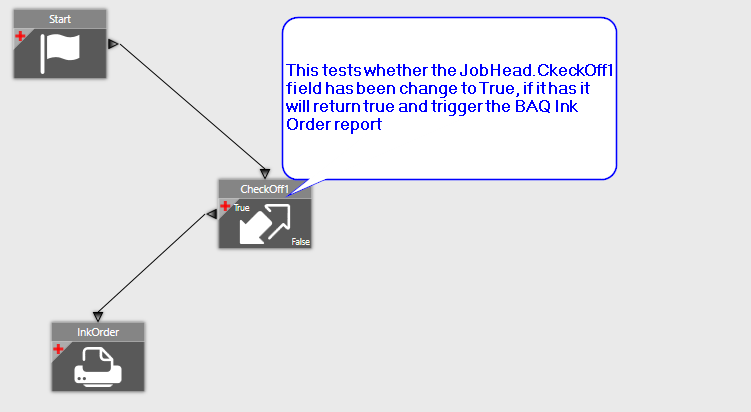Hi
We have 3 SSRS reports that belong with a job: The Job Traveller, the Ink Order, and the Material Pick.
They all are separate SSRS reports. When a Job is released to the Plant, all 3 reports have to be printed separately. As it takes a minute or so for each report to come up in preview and then they have to be printed, this task is tedious. Is there a way that all three reports can be printed in one action?
Combine the SSRS reports which does not sound fun or you could use bpm’s to auto print (data directive)
Data directive does indeed sound nicer. But to do a data directive I have to write to data don’t I. And when a report is run it doesn’t actually write any data (or does it?)
Through customization, you could place an action on the Job Entry screen that would print your grouping of reports.
The Ice.SysRptLst table is updated when reports run. You could trigger the Ink Order and Material Pick List off of the Job Traveler, or trigger all three when a job is changed to released. You can also use a custom button/checkbox like Jim said that would update a field on the JobHead table to trigger the BPM.
If you go with the first method, you can join off of the Ice.SysRptLst table to Ice.SysTaskParam on SysTaskNum to get the job number(s) the Traveler was printed for.
Hi Jim,
I like this approach. And I can place a button on the Job Entry form and associate an Event, but I don’t know how to get the code to run the reports… I couldn’t find anything in the customization manual. Do you have any suggestions of where I might find the how to?
You could make the button do nothing more than update an unused or UD field in JobHead.
Then have a STD Data Directive trigger on that JobHead field changing.
Thanks Calvin.
I will try that. Just need to get my head around how to configure the Data directive to print the reports. I’ve done that for other reports so I should be able to base it on those with a bit of luck …
OK. Well that worked … kind of …
I need to print 3 reports: the Job Traveller, the Job Pick list and the Ink Order. The Ink Order is a BAQ report that we have written ourselves and that come out just fine, but the other two do not and they are standard SSRS reports. Is there a trick to get those to print out as well?
@Rob,
Can you share a screenshot of your Data directive please? I’m assuming your cascading the prints one after another?
Rob,
Good to hear you have one working. As Simon has pointed out, the reports need to run one after another. Essentially three similar blocks of code, each to run a separate report.
I have done this as you are progressing with a directive, but also handled through a form that came up when the user clicked the button. This was more due to interaction with the user.
Let me know if you still need some code examples.
Jim
The only thing I can suggest is playing around with the Report Parameters in the printer widget. They’re not as straightforward as you’d think.
EDIT
I can get the Job Traveler to print, with only setting the parameters:
-
Jobs:

-
SSRSRenderFor:

P.S. While testing, I only used the AutoPreview

Check the Sys Monitor. To see if it is at least trying to process…
When I added another AutoPrint for “PickList”, that one fails. The Job Traveler one still prints, but the SysMon shows a “No records selected” error for PickList.
A point to note … The Pick List does not use the JobHead table. To select the JobPickl report, I had to use the “All Tables” \option when searching.
Hi Simon,
I’ve re-written the Job Pick report to be a BAQ report and put this on another Data directive that looks the same - that now works as well, but I don’t really want to have to re-write the Job Traveller as it is big and complicated and also it is embedded in Epicor and so We would lose that.
Hi Calvin,
That did the trick!! Yay!

Many thanks for the tips and time taken.
I just want to give a shout out on this thread. I was able to set up an auto-print BPM because of this thread that will save about 5 minutes per job when we go to release a job.
When the release check box on a job is checked then the pick list is automatically printed out in the warehouse.
Thanks @ckrusen and @RobHunter
So I’ve done Auto Printing several times, but now I’m attempting something similar to what is discussed here, printing another report when the Job Traveler is printed. I am using a Data Directive on the SysTaskParam and I can get the Job Pick List to Queue up in the System Monitor but it runs under the System Task Agent user instead of my user so it doesn’t preview. I need the report to print to the same user/printer as the report that triggered the Auto Print, any way to do that?