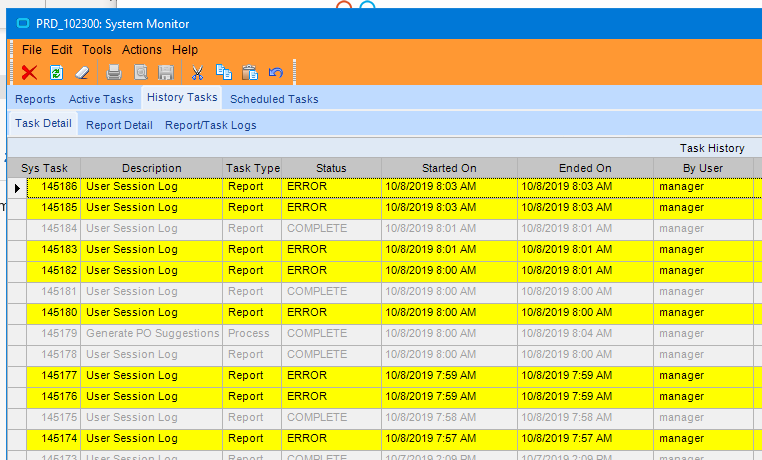When running the client via an RD App, I have very intermittent printing issues.
I ran the User Session Log Report in preview mode, and it was only successful 4 times out of 12.
The error detail shows:
Program Ice.Services.Lib.RunTask raised an unexpected exception with the following message: RunTask: An error has occurred during report processing. --->
Microsoft.ReportingServices.ReportProcessing.ProcessingAbortedException: An error has occurred during report processing. --->
Microsoft.ReportingServices.ReportProcessing.ReportProcessingException: Query execution failed for dataset 'RptLabels'. ---> System.Exception: For more information about this error navigate to the report server on the local server machine, or enable remote errors
Stack Trace:
<snip>
Regarding “For more information about this error navigate to the report server on the local server machine, or enable remote errors”, where on the SQL server should I be looking?
I looked in the Event Viewer on the SQL box, but couldn’t find anything.
If I should look in SSMS, exactly where?