Does anyone happen to know what the purpose is of the Pricing Quantity field on the sales order line form ?
It seems to be permanently greyed out and never seems to hold a value.
I did wonder if it was related to discount price lists but its not, and the help system isn’t much use either, it states: “Specifies the quantity used to determine the price on the order line. This quantity is compared to the quantity breaks on the selected price list.”.
My understanding was that the price was based on the order quantity related to the price break in price list,
So I’m a little confused, can anyone enlighten me ?
Bill,
Not sure, but there are price breaks on the quote side also. It may be from the quoted price break quantity…
Just a guess.
Brad Boes
bradboes@boosterpconsulting.com
231-845-1090
Dragging up an old thread. We ran into an issue where a customer ordered 4 lines of the same part, with units of feet (from our website). Epicor applied the Price List qty break, but used the order total qty instead of the line qty.
We’d like the price break discount to apply to the line, not the the entire order. Field help shows that it’s read only. I didn’t see anything in Part Entry, Part Class, or Product Group that would apply (but could have missed it).
I did a test in PILOT, and this time it applied the price break per line.
How can we use Pricing Quantity to drive the unit price to the base price, not the discounted price?
From Epicor’s help file, Pricing and Discounting:
"Quantity-based discounting reviews the quantity on the order line and compares it to the quantity breaksset up on a price list. The Epicor application then applies the discount thatmatches the quantity break. For quantity-based discounting, the Epicorapplication uses the pricing hierarchy to search for the first available pricelist. Once it finds a price list for the parts, it uses that unit price forquote or order detail line. "
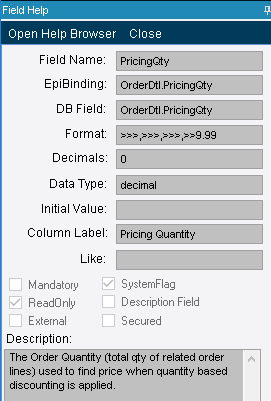
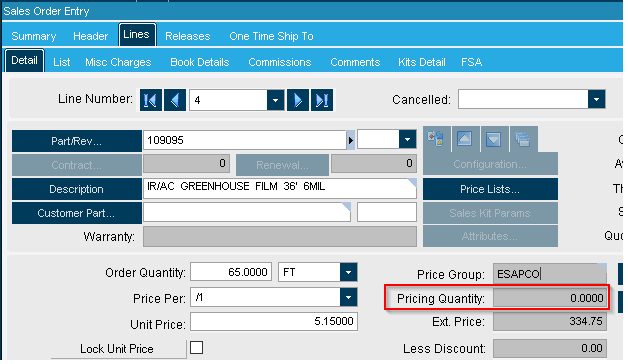
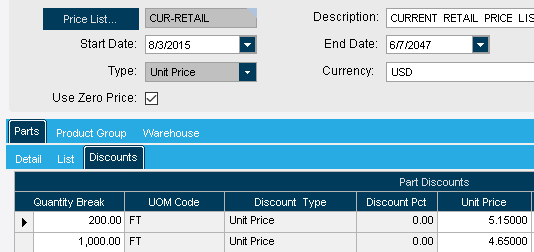
@askulte I don’t have anything to add or help with regarding your post, but if I do find something I will let you know.
I have a question for you though, do you have to add the price list to every customer?
We have a product that will be priced based on break quantities and it isn’t customer specific. For that reason I don’t want to have to add a price list to every customer.
Is there a way to avoid tying a default price list to every customer?