Does anyone have a good way of preventing PO’s from being received in? Say a buyer wants to see a physical receipt of a PO before it’s received in, how would you place that PO on lockdown to prevent it from being received?
You’d think or hope that it would but…
Field POHeader.OrderHeld does not put it on lockdown…per the fieldlevel help text:
Indicates if an order is flagged as being “HELD” , this is primarily used as a visual indicator in receipt entry. It does not prevent receipts from being entered for this order.
Are you familiar with Data Tags?
On most key fields, if you right mouse click, you’ll see “Tag Record.” This will add a given tag to the record.
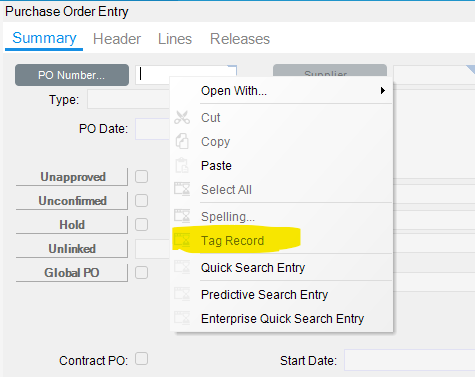
Now, in Method Directives, you can look for that Tag and block the method.
Later, you can remove the tag when receiving can occur.
You could use the same type of BPM but on the POHeader.OrderHeld instead of a Data Tag and put an Exception Mesage that tells the receiving user to contact the Buyer for review.
The interesting thing about this question, is more specifically, at what point should the receiving user be prevented from continuing with the receipt?
*Creating the Receipt Header?
*Marking the Receipt Received?
*Creating Receipt Lines?
Remember that when a Receipt is created, it’s not automatically received to stock, until the Received Checkbox is enabled the Receipt is only ‘Arrived.’
So what would be the intended flow?
*Prevent Entry\Arrival?
*Prevent Receipt?
It could be that the BPM only prevent Receipt and allow the entry, but the buyer is notified via email or something to review the Receipt and if it’s good, then they can take the PO off Hold and the Buyer can check the Receipt checkbox?
Agreed. It depends on what they are trying to prevent. If it’s cost/po value related, we may want to block the entry since costs are copied at that time. If it’s a quality issue, then marking it as arrived would work too.
This is a dreadful nightmare just waiting to happen. Yes, it can probably be done… but your Receiving team (who now has to “receive” everything twice), your Materials team, your Inspection team, and your Production team (who are now all waiting longer for parts) will be standing on the Purchaser’s desk with pitchforks real soon.
Not out of the box, no. A BPM is trivial to add.
I’ve got a check on Erp.BO.Receipt.OnChangeHdrReceived and OnChangeDtlReceived, which lets receiving enter the data (so we have a record of something showing up), but not mark it as received.
This stop is specially related to vendor certification, in case of expired certs, which should (in theory) never happen because we proactively monitor suppliers, plus they have to notify us if they lose certification. Normal review of paperwork is done during the inspection stage.
I agree with @Ernie
Sounds like there might be some trust issues between buyers and receiving clerk/staff. Or maybe just some good training?
If the Buyers need to review a receipt before it should be rec’d then perhaps the buyers should do the receiving?
We have certain situations where an employee will need something from a local store, but they have to have a PO number to do so. We do not know the end price until checkout, so the buyer needs to update the PO to reflect what’s on the receipt. The other day we had an issue where the item was received in without the buyer updating the PO, and we didn’t know about it until it hit accounting’s desk.
I simply want to avoid this issue in the future.
I did not know about this. This could come in handy.
Thank you.
From what I am reading, the Buyer knows the nature of the PO when created and therefore, knows the receipt needs to be reviewed before receiving. A solution could be not to ‘approve’ the PO and then to set the Receipt Options for Unapproved PO in Company Config to ‘Stop’. The Buyer can then make the required changes, approve, and then the PO can be received.
I didn’t know this was an option in company configuration.
Thank you.
