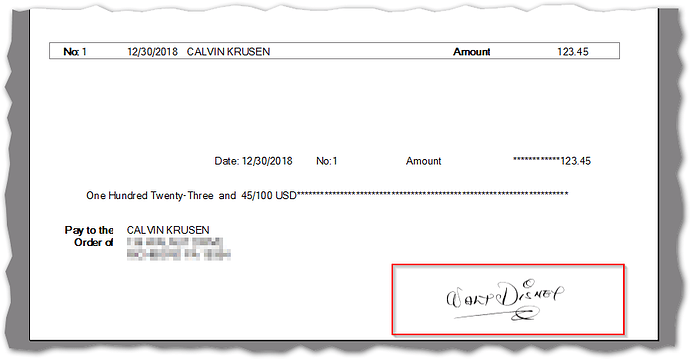I need to add our signature logo. We are not using the system MICR. We opted to use preprinted checks but we need to add out signature via an inmage. How do we do this?
Edit the SSRS report and insert a graphic of the signature over the signature line
We have no idea how to do this. We just went live and don’t have a grasp on SSRS changes.
There’s a couple basic steps.
-
Duplicate the Report Style, to make a new style (so you don’t mess up the original)
1.1 Launch Report Style Maint
1.2 Load style APCHeck
1.3 Select the Styles -> Style List tab
1.4 Select the first style (should only be one there, named “Standard - SSRS” )
1.5 Select Copy Report Style from the Action menu (on the menu bar)
1.6 Accept the default locations for the copies, by clicking the Copy button
1.7 Edit the name of the new style that was added to the list, like “Preprinted, add Sig” -
Edit the Duplicated Style using SSRS editor
2.1 Open a browser and browse tohttp://__your SQL_server_name__/Reports/Pages/Folder.aspx?ItemPath=%2freports%2fCustomReports&ViewMode=List
2.2 Navigate to the ProcessPayments folder (single click to open it)
2.3 Locate (but do not click!) the ChkPrint.
2.4 Click on the arrow next to it to drop down a menu, and selectEdit in Report Builder

2.5 UseSave Asto save it to something likeChk-Print-Signature
2.6 Select the Insert tab on the ribbon bar, and the Image button.
2.7 Add the graphic and place approximately.
2.8 In the Image Properties, click the import button to browse and selct the image
2.9 Use the Size tab on the Image Properties dialog to select Fit Proportional (you may have to play around with this setting)
2.10 Resize and move the image to the approximate location
2.11 Save the RDL (the thing that is open in MS SQL Server Report Builder) -
Update the report name of the style you added. In my example the copied RDL was named
ChkPrint-WD
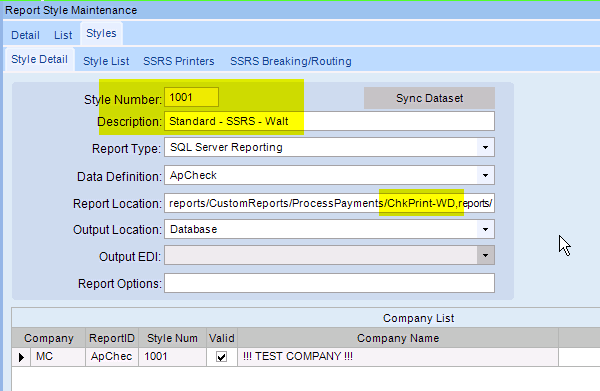
When you go to print the Checks select the style you added
The output should be like (red box added to the screen shot. It doesn’t appear on the check)
Something sounding that critical and for someone trained fairly simple, hire it out and move on. Educate along the way but don’t let not knowing how be a hold up for getting checks out.
A stop gap solution would be to get a rubber stamp of the signature.
And that is version independent 
I wasn’t that long ago that my company literally rubber stamped things on prints for moving through the shop (like whether something go painted or not). Like in 2015ish time frame, the prints would have to go to the engineer and he would have to go through the whole job (which is a whole conveyor) and stamp “paint” on it to route the part. We still have a drawer full of stamps, including one that says “do not paint, this gets welded to something else”. I’m pretty sure from some of the comments/requests that come from my operations manager that he doesn’t know we’ve automated pretty much that whole process since we’ve went live on E10 and I started digging into automating just about everything I can. (which is why I get to spend so much time on here now.)
Thank you so much. We will try to fix. Until we do, I can sign the checks. It’s frustrating that everything in EPICOR is so damn difficult to fix. This “nickel and dime” approach by EPICOR is discomforting.