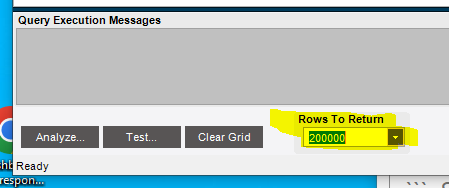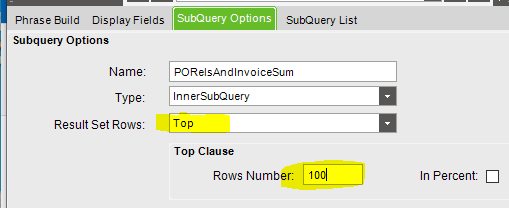I’m trying to transition the PO Receipt Status grid view to a new BAQ view and have followed the guide put forward by @josecgomez post in Efficiently Adding Column to DataGrid - #5 by josecgomez
I’m not sure where I’m going wrong though, I went to make a copy of the system BAQ (zReceiptStatus). Didn’t make any chances (Other than to mark it as shared) and added it as the BAQView. I ran the BAQ wide open in SSMS and it returned ~150k records (I’m thinking the number of records may be the issue?). When the BAQView is attached to the grid view and ran, it returns nothing. When I attached the subscription to the part number and added a filter (Part Number) and refresh it seems to returns results.
I’m still pretty new to customizations involving changes to the script editor so maybe I am missing something very basic? I’ve also searched for items on the forums but didn’t see anything. I will admit though that my sleuthing abilities on the forums are often hit of miss.