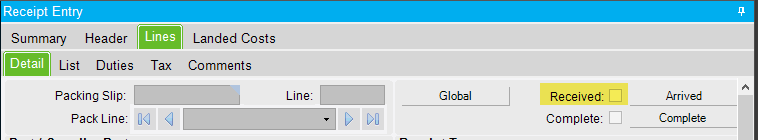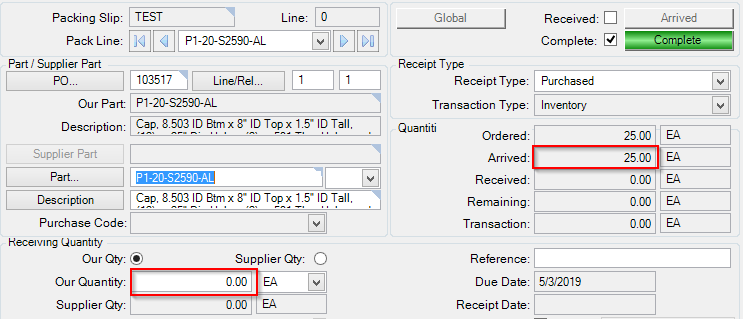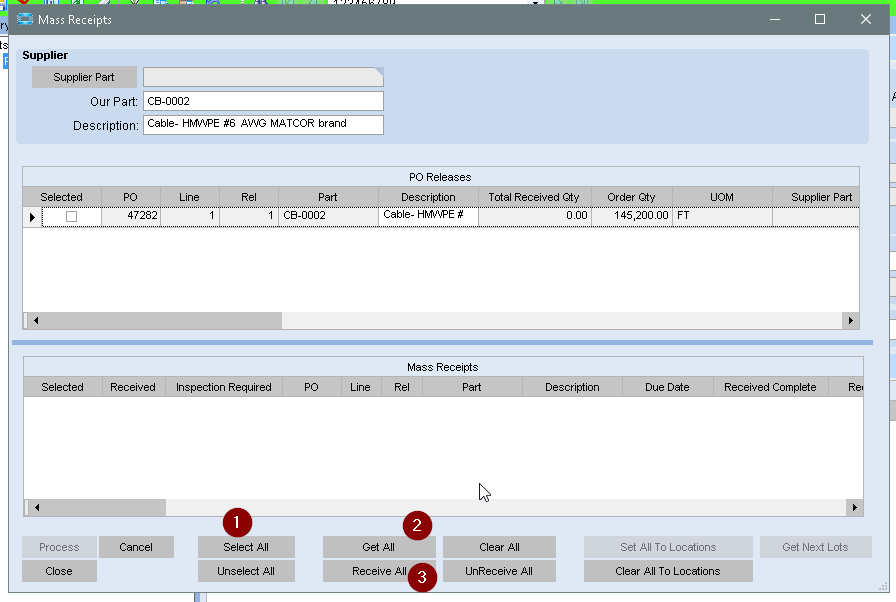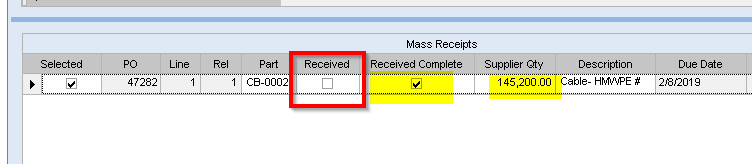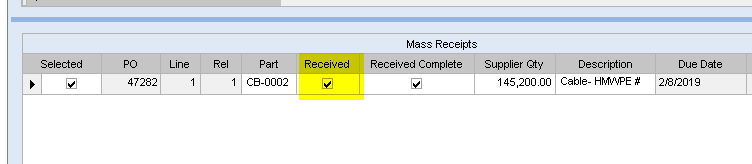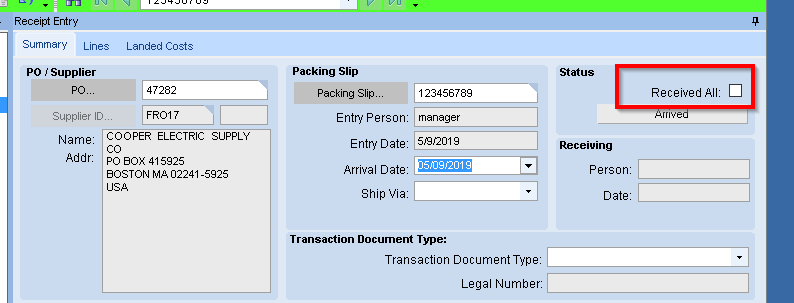I have a PO with a release that is showing a Status of Arrived but there is no receipt record to be found. When we go to create a receipt and add the line it shows (25) ordered, (25) Arrived and the receiving qty is (0). If we change the receiving qty to anything other than (0) we get the warning that receipt qty is greater that purchased qty. I have looked in the rcvdtl table for any orphaned records but do not see anything for the PO, part number or date. Is there anyplace else to look or suggestions as to what else other than a receipt would trigger the “Arrived” status?
The “arrived” functionality allows you to mark a receipt as being in the building but not fully “received”.
You should be able to pull up the pack slip number from the vendor and just mark the record as received.
There is where the problem is.
I cannot find a receipt anywhere in the system but yet it shows in PO tracker that (25) have arrived. If we try to add a new receipt for that PO/Line/Rel it will tell us it is over qty.
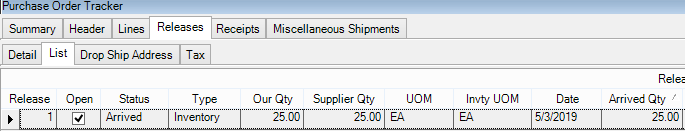
Same PO Receipts Tab
No Receipts
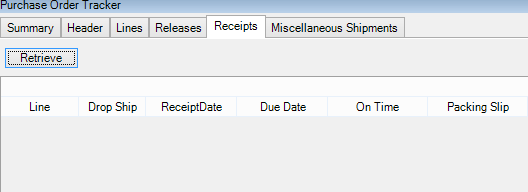
I have run a BAQ against the RcvDtl table and nothing in there as well.
Think of “Arrived” as a Pre-Receipt. You do not need to enter a new receipt. All you need to do is go into the receipt line that was already created and mark it as received.
In “PO Receipt Entry”, enter the PO number, then click to search for the suppliers pack slip.
Then mark any lines as Received.
FWIW - This was such an issue with us, that we have a report that runs every night and emails a list of “Arrived, but not Received PO items”
The problem is there are no receipts to be found for the PO but it says that (25) have arrived
Search for any receipts for PO
Comes up empty
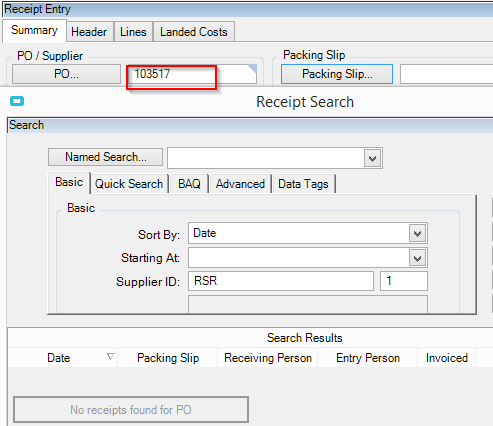
Create new receipt and add the line.
Shows (25) arrived
Try to add any qty and get the over qty error
Run a BAQ for the PO and no receipts are found.
When searching for the Packing Slip, try clearing the Purchase Point (the “1” in the search window).
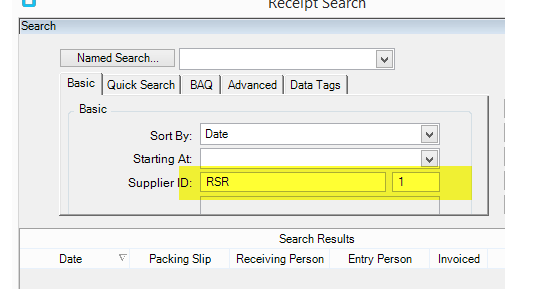 .
.
Then try with the supplier ID cleared too.
And what does the PartTran History show for the part? And PUR-STK (or -MTL, or -UKN)?
And why is this box not checked?
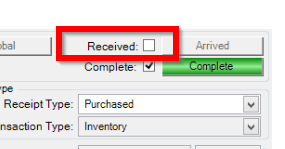
It gets checked once qty’s have been confirmed.
There is nothing in Part tran for the part.
I am thinking there is some corruption in the DB. There are no Receipts for that Vendor / Part in the rcvdtl table but yet Epicor is telling me that (25) have arrived. Somewhere it is seeing something that I can’t.
There’s an extra step you have to do during Receipt Entry, to mark it as RECEVIED. If you don’t, it is just ARRIVED. No part transactions are created until the parts are marked RECEIVED. I’ll put a few screen shot in in a minute.
Here’s the screen shots in Mass Receipt
- Clicking “Select All” marks the Selected box for all rows in the upper pane, and moves them to the lower pane.
- Clicking “Get All”, sets the Supplier Qty to the qty from the PO, and marks as “Received complete”, but does not check the Received box
- Clicking “Receive all”, marks the Received box.
Now upon saving the PO Receipt, the Part Trans will be created.
Another thing you can do is mark the “Received All” on the Receipt summary sheet. This will mark all the lines as received.
Chris,
I have seen this issue before, my guess it is sitting on a Receipt Line where the RcvHead is a different PO Number than the RcvDtl line.
Try this, do a query on RcvDtl for that PO Number and see what it the PackSlip is. Then query RcvHead for that PackSlip and see what the PO Number is.
Scott
That is where the problem is. Query the RcvDtl and that PO number does not show up. Try to create a new receipt for that PO and it says that (25) have already arrived.
Hmm… wondering if the PO is out of sync with Receivers… maybe someone created a receiver, marked it arrived but NOT received, saved it… then deleted it (and then Epicor didn’t clean up the qty arrived value?)
That is where I am leaning now. I opened a support case and am waiting to hear back.
One possible fix seems to be to unapprove the PO, copy the line, delete the line, paste insert the line back in and the arrived qty no longer shows up for the release. Seems to solve the problem of the Arrived qty affecting the receipt but do I have some left overs in the DB somewhere?
This is the approved answer for this issue so long as it was a one off issue.
Are the parts marked for inspection required?
No, we don’t have the inspection module. After talking with support and them not being able to determine anything since this was the only time we knew of it happening they said to just go with deleting the line on the PO and adding back in. Fixed the issue and we are watching to see if it happens again.