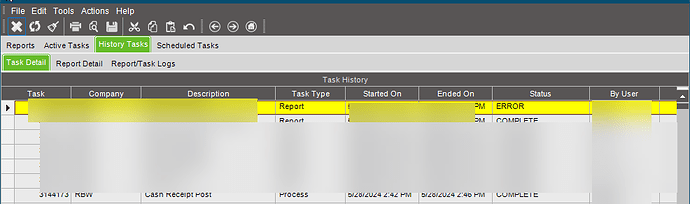We are having issues with 1 PO print preview not popping up but others are working, even older PO’s. Why would 1 PO not be able to show print preview?
I’m not sure what all the key requirements are… but could be missing data, or has bad data, causing it to fail.
First off, is it an Approved PO? That’s probably required in order for it to print.
Does it have a line, with a qty? Does the line have an open release?
etc. etc. etc. Not exactly sure where to tell you to look… but if something is missing, the report will fail to populate any data and therefore fail to print (preview).
Could it be the order of the releases and the due dates? Release 1 has a due date of 9/20/24 and release 2 has a due date of 6/14/24.
We recently had an issue with E9 Crystal on Windows 11, some POs just gave an error, but on other workstations it would work. TLDR: default printer was not set, Crystal needs that.
What does the system monitor say? You’ll need to use the Classic one for now and find the PO in question, if it errored out like the image below click on it then the “Report/Task Logs” it should show the error it hit.
Hi Randy - the system monitor does show this “report error” and I see the error but it makes no sense to me. A lot of tech talk I do not understand. Should I send this to the EpiCare team?
post the message here
What @klincecum said. Usually the key information is at the top of the error text. Example:
Program Ice.Services.Lib.RunTask when executing task 3144588 raised an unexpected exception with the following message: RunTask:
System.InvalidOperationException: No printer found in the printer settings. Printer is optional only if Email settings are present.
at Ice.Core.SsrsRep,
Is there a comment on the header or lines? I have seen hidden characters cause issues.
Suggest duplicating the PO, then delete comments, lines to find the culprit.