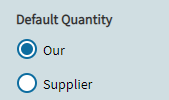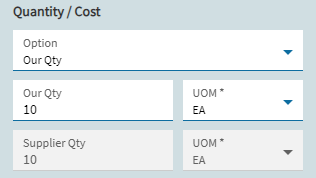As promised, a continuation of this post, but now turning to purchase orders.
TL;DR: “Our” qty is the default default, but you can change that default in Company Config. True for receipts and POs. Problem solved.
FYI, obviously this is all moot if the parts are bought in an each/piece UOM. This matters only when there are funky UOMs involved - especially different ones on the same PO line.
But now I ask, WHY is “our quantity” the default?
POs seem to be very stubbornly set up for “our” quantity. (The supplier qty and UOM columns have to be manually unhidden in the grid; see other post for details and pics).
Am I missing something important? Is there a best practice with “our” quantity that I am not aware of?
Because to me, the supplier invoices what they sold (ONE spool of wire), not what we feel that we bought (250 feet). And we can’t buy 0.2 spools from them. So why bother with entering data into the “our” columns? Just jump to the supplier fields.
Also, the extended cost of a PO line is (unit price x supplier qty). So if “our qty” was a different UOM, do you expect people to do the math? I mean, no, right? Just use supplier qty and be done with it.
If you agree or disagree, let me know, please.
Because I feel like this needs to change via an Idea.