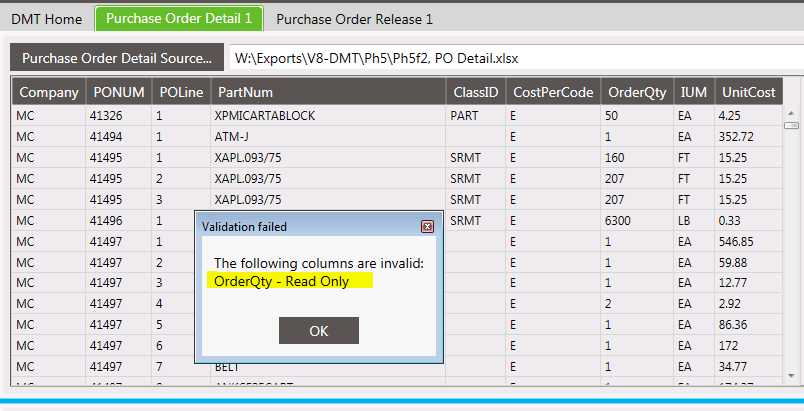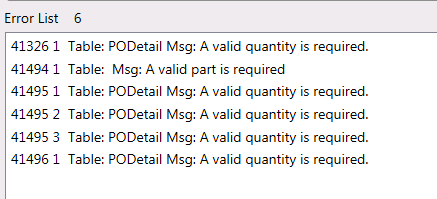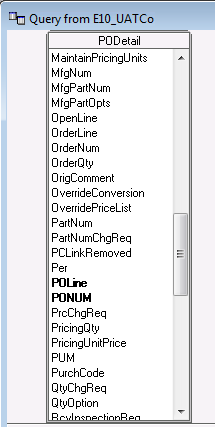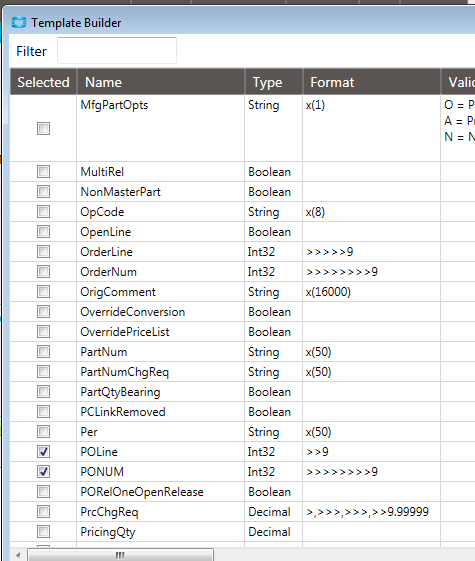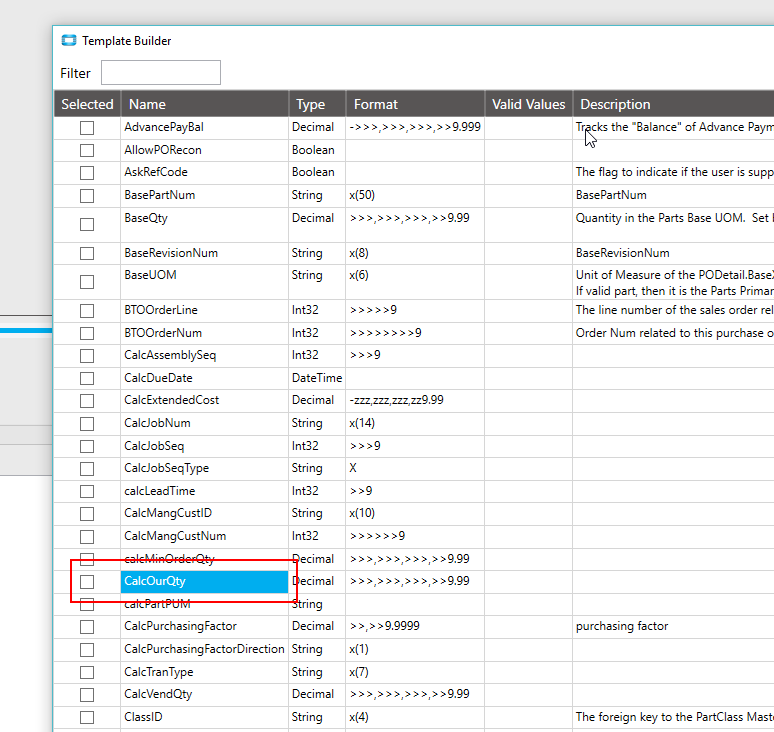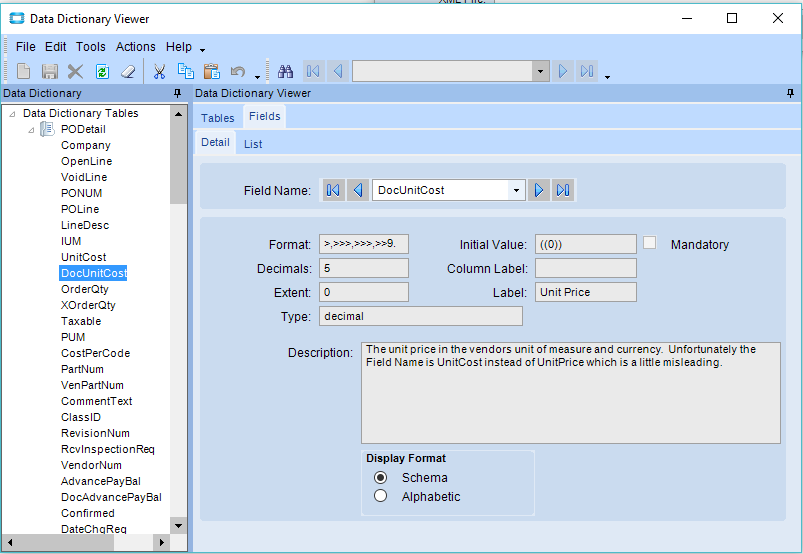ckrusen
October 21, 2016, 4:44pm
1
I just uploaded records into PO Detail, and DMT reports no problems.
Yet When I query the PODetail table in E10, it is blank. Launching E10 and selecting the PO in PO Entry shows the PO, but no lines.
Here’s the result from the DMT log
Import: Purchase Order Detail
Started: 10/21/2016 12:31:17 PM
Finished: 10/21/2016 12:33:33 PM
Duration: 00.00:02:15
Records: 2487/2487
RPM: 1111
Errors: 0
Import Mode: Add,Update
Version: DMT 4.0.12.4 for 10.1.400.19
I did the upload with the bare minimum fields Company, PONum, POLine.
If I try more fields I get an error that a Qty is required. But when I include the OrderQty field, I get an error that says “OrderQty is read only”
josecgomez
October 21, 2016, 4:46pm
2
You can’t have PO Lines without quanity and part num and such…
ckrusen
October 21, 2016, 4:54pm
3
I figured that - Even though DMT says the only required fields are the ones I listed.
But when include OrderQty I get :
And If I remove the OrderQty, I get the following errors
The second error is because the part is not in the system. Is there a separate table for Purch to Job or Purch to Other?
josecgomez
October 21, 2016, 5:15pm
4
I think you need to populate OurOrderQty? If I recall correctly there are two different fields
-Jose
ckrusen
October 21, 2016, 5:59pm
5
The e10 DB has no “OurOrderQty”
Neither does the DMT Template Builder
But I do see a Boolean field “NonMasterPart”, which I guess must be checked if the part is not in the Part Master.
ckrusen
October 21, 2016, 6:03pm
6
I think I found it. “BaseQty”
josecgomez
October 21, 2016, 6:05pm
7
The field is this one,
I recommend you go into PO Entry add a line and Save, see the fields that get populated on a Trace and Replicate that on your template.
ckrusen
October 21, 2016, 6:09pm
8
You’re right, it is the “CalcOurQty”
Now I have to figure out what to do for parts that aren’t in the part master.
I think the Trace idea is the way to go.
gpayne
October 21, 2016, 6:18pm
10
Here is what I used in PODetail. I have templates for all of the tables I did in our E9 implementation if you want the set let me know.
Greg
POLine
CalcOurQty
UnitCost
DocUnitCost
PartNum
LineDesc
PONum
NonMasterPart
CostPerCode
Company
QtyOption
001
450
1.23
1.23
SE-04
MINI BAND COILED
13182631
FALSE
E
COMP01
Our
002
350
1.23
1.23
SE-04
MINI BAND COILED
13182631
FALSE
E
COMP01
Our
ckrusen
October 21, 2016, 6:30pm
11
Thanks.
Took care of the Qty issue. But I still get the “A valid part is required” error - Just on parts that aren’t in the PM
Also - Whats the difference between UnitCost and DocUnitCost ??
josecgomez
October 21, 2016, 6:48pm
12
The data dictionary is pretty good generally at telling you what each field means.
gpayne
October 21, 2016, 6:52pm
13
You should be able to set NonMasterPart to true for those parts. Do you know which parts are non-master from your export? If not you can use the reprocess csv file and change NonMasterPart there and process that file.
DocUnitCost is in the vendor uom and currency and UnitCost is in the vendors UOM and your currency. I found them both in the trace and set to be sure.
bw2868bond
October 21, 2016, 7:02pm
14
CalcTranType set to PUR-UNK for non Inventory items
ckrusen
October 21, 2016, 7:05pm
15
Hmmm … I opened the Reprocess.cvs, updated the NonMaterPart field to TRUE, but those parts still fail with “A valid part is required”
ckrusen
October 21, 2016, 7:17pm
16
Any idea how I can find what the CalcTranType is for a PODetail in V8?
I opened the PO entry in Developer mode to see the source for the Purchase To (Stock, Job, Other) and the data source is “CalcTranType”. But that field isn’t in V8’s PODetail table.
I need to know if it is for Other (PUR-UKN) or to a Job.
EDIT: Found it. Its in the PORel table.