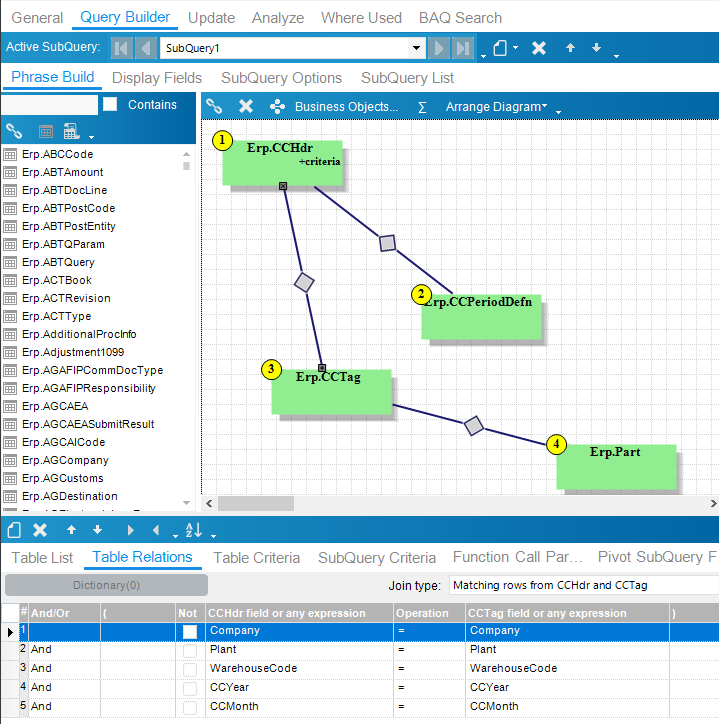Is there a way to repirnt tags for a physical inventory? I hit the wrong button and didn’t print the tags. I get the following error and I try to print preview or print “There were not any New Tags to print.”
Sorry, I jumped the gun on this one. Just stressing out!!!
I created a BAQ report instead of the Epicor form. We do not like the canned report at all. I shortened the tag number with a calculated field, to drop the zeroes.
convert(int, convert(decimal,CCTag.TagNum))
And they wanted the frozen qty on the tags, and some other things.
Note the join I had to create between CCHdr and CCTag.
Oh, and welcome to the group, Judi!
Have you tried reprint tags?
Or did you do a print preview? Go to the system monitor and pull up the report and print them.
Hope that helps.
@JasonMcD Thank you. I’m not in IT and so I can’t change/create reports and I agree, I don’t like the can tags. I’ll get with our IT group and see if they will try some changes.
@LarsonSolutions I’ll have to remember that tip about the system monitor. I was able to “reprint” tags. Like I said I was stressing and working from home with any of my notes.
These leading zeros always gave us issues.
We’d download the tags to an excel file, and enter counts in Excel. Then Paste Insert the data from excel into the count entry. But Excel would strip off those leading zeros. So trying to paste a tag # 1234 would fail, as it was expecting 00001234.
How do you overcome the printed tags not having the “real” tag number? No concerns about mis-keying during entry?
And …
I suggested this to our accounting dept, and they gave me the evil eye. Saying that is very bad form. For count accuracy, the fear was the counter would just write down that number, or something close to make it look like they actually counted it. With that, it brought the integrity of the Phys Inv under scrutiny with auditors
The entry is (initially) in a shared Excel workbook (with track changes), and they “key punchers” are just matching the short tag number to the short tag number, so it’s not bad. The spreadsheet has a hidden column with the long tag number.
For “blank” tags, I have another sheet with macros to prevent editing certain columns and to verify part numbers and turn red if they are non-qty-bearing, etc. And any UOM that is not EA is highlighted yellow. And even though I use track changes, I still have the macro populate one column with the user name (for filtering) and one column with the (last) previous value, for clarity and finding, etc.
I myself do the uploading and it’s still absolutely excruciating. But I let someone else do it one year and it was weeks of corrections after. So I just do it now. As they organize the plant more and more, counting gets better every year.
Yeah I didn’t argue. Honestly our biggest problem has never been enumerating. It’s writing the wrong part number down or skipping a pallet or shelf entirely. Or not receiving everything before the freeze.