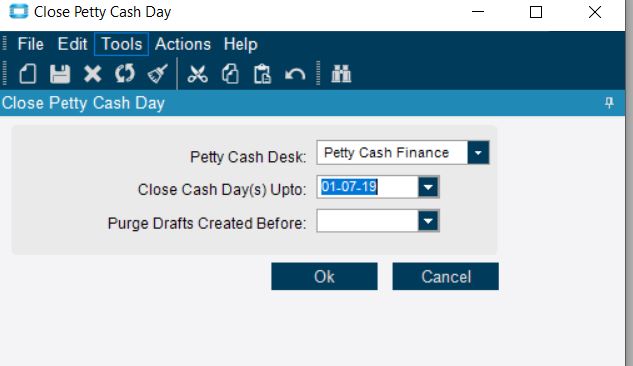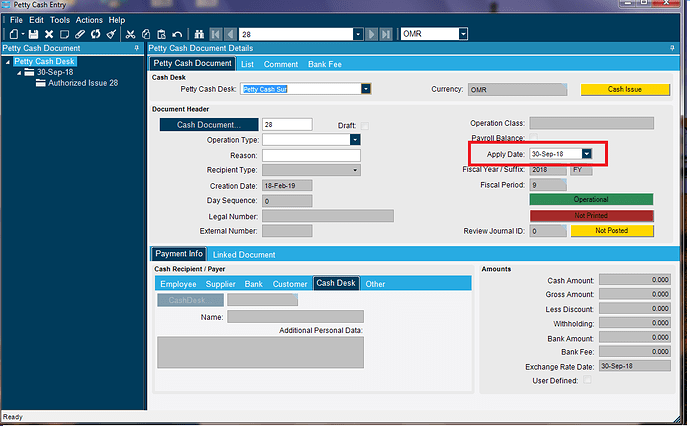When we are trying to create new Petty Cash Document, Always Apply Date is coming as Previous Year date (Refer to below screen).
How to set Apply Date to Today’s date by default creation on new document.
The Fiscal calendar up to date for the specific GL book being used?
Dear ckrusen, Can you please let me know how to check?
I was merely taking a wild guess that the GL period for Sept 2018 is still open.
Use the “Close Fiscal Year/Period” program (in Financial Mngmnt -> General Ledger -> Gen Ops) to check that old periods are closed.
Search/Load the Fiscal Year. The list of periods will show with their current state.
DO NOT CHANGE ANYTHING HERE !!!
(in fact, I’d be surprised if you could get to that program if your not part of accounting that closes fiscal periods).
Thanks ckrusen, It is working fine.
Go to below mentioned path and select the values
- Finance Management -> Cash management -> General Operation -> Close Cash Day
- Select Petty Cash Desk
- Select Close Cash Day (Upto) date.
- Click on OK button.