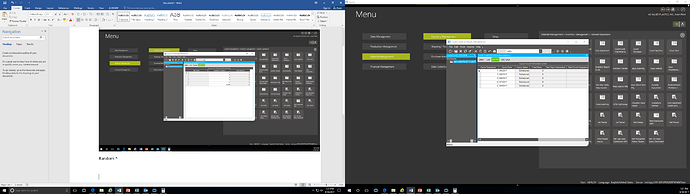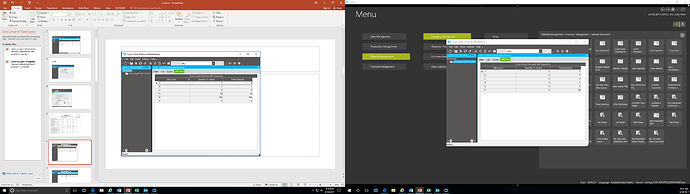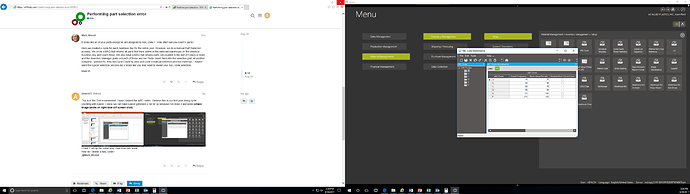I am trying to do a Perform part selection and when I do, it’s either not selecting or it just gives me 24 selected out of 33,000 parts. I did not have this problem last week, which makes it more frustrating. What am I doing wrong?
Can you post the scheduled Cycles that you have set up?
when I press on the perform part selection it acts like its going to select the parts but goes back to ready and no parts are selected.
It looks like all of your parts except 66 are assigned to ABC code F. How often will you count F parts?
Here we created a cycle for each business day for the entire year. However, we do a manual Part Selection process. We wrote a BAQ that returns all parts that were active in the selected warehouse on the previous business day and count those. We also have a BAQ that returns parts not counted in the last 270 days or more and the Inventory Manager grabs a bunch of those and we Paste Insert them into the selection grid. At another company I worked for, they did Cycle Count by area and used a manual selection process there too. I haven’t used the Epicor selection process but it looks like you may want to revisit your ABC code selection.
Mark W.
This is in the Test environment. I have created the ABC codes. I believe this is our first year doing cycle counting with Epicor. I know we can have Epicor generate a list for us because I’ve done it last week (check image below on right side onf screen shot)
I have it set up the same way I had from last week.How do I delete a ABC code?
@Mark_Wonsil
You have to make sure that the parts are not already in other CC. Also the other CC must be completed or Voided.
In E9, I run these conversions and I then get all my parts selected correctly…you need to know the CC though.
FX_Void_CycleCount.r
FX_Upd_CCDtl_PostStatus.r
Cycle Count Schedule Maintenance
Actions
Delete Cycle Sequences
Hello Ashanti,
This is up to each company. The point of cycle counting is to ensure inventory accuracy. There are many resources on the web like this: http://www.skuvault.com/blog/best-practices-performing-cycle-physical-counts-inventory
While every company is different, the general rule is to count parts that are critical, long lead time, or high value more often because an error there cost the company more. Those would be A parts. The less critical, etc would be B, etc. I usually just see A, B, and C but I’ve see some companies assign ‘Z’ to parts they never want to count.
Epicor has a “Calculate ABC Codes” command that can look at: quantity on hand, historical usage, and future usage. You can run this in report only mode to see how the algorithm works and then update when you are ready. You can also manually assign your codes to override the calculation or even assign them all manually if you wish.
Mark W.
Also, depends on your Plant or Warehouse valuation.
Example:
WH-A is a warehouse that has just nuts/bolts/sensors…small items less expensive.
WH-B is a warehouse where we hosue more expensive parts because of the business we do…sheetmetal, breakers…etc…
If I generalize and state my A’s are 80 of my value…well, in WH-A I might get 1000 parts to count in a period, but in warehouse B I might get 10 items to count.
Also think about how many parts can you realistically count per day, per warehouse.
It takes time but I played with Warehouse ABC and ran the report…once I got the correct amount of parts I wanted, I moved on to the next warehouse.
One of the codes have to be 100 in order for it to work right?
Yes, your least counted parts. It’s a percentage of the cost * usage (as defined by inv qty and maybe historical and maybe future) of the total, so if you don’t have 100, you’ll won’t assign a code to those parts.
Mark
Which can cause the perform part selection not to work as well I am guessing
Yup you were right Mark. I needed to adjust my ABC codes for the perform part selection to work. I completed a cycle count but it is not fully complete because their are some parts that are not posted and others are. How can I get those not posted parts to become Adjustment posted? @Mark_Wonsil @MiguelS
Material Management | Inventory Management | General Operations | Count Discrepancy Reason
Assign a reason to those tags that are out of tolerance and then they will post.
Mark W.
I did that but they still come back as not posted. I had 55 parts in my cycle and I did the Discrepancy reason for 55 parts but 49 out of the 55 were adjustment posted, 6 were not posted.
What could cause this?
When you print the Count Variance report from Count Cycle Maintenance, does it list reasons for those six parts?