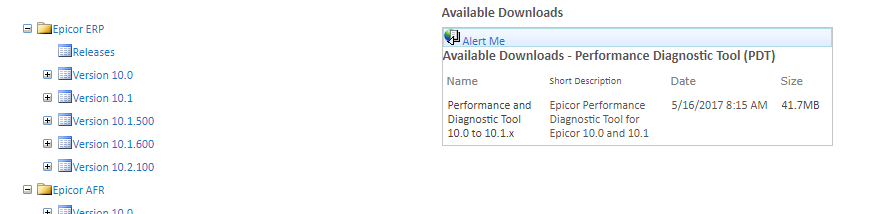Epicor has been running really slowly for some of my users and especially in shipping. So I did some searching and found out about the PDT. I tried to run it and it wouldn’t load, just said to debug or quit. anyone else had this?
Are you running PDT from your workstation or the server? DId you just install? If not, have you tried uninstalling and then re-installing?
I uninstalled and reinstalled and that me over the first hump; running from my server. I got the following error:
Application Exception
Exception caught in: Ice.Tools.PerformanceDiagnostics.Shared
Error Detail
Type: System.Exception
Message: There was an error communicating with the Epicor server:
Inner Exception:
The type initializer for ‘Ice.Diagnostics.DataTracer’ threw an exception.
at Ice.Diagnostics.DataTracer.get_TraceVerbose()
at Epicor.ServiceModel.Channels.ImplBase`1.HandleContractInitCall()
at Ice.Proxy.BO.ConfigCheckImpl.runConfigCheck()
Inner Exception:
The type initializer for ‘Epicor.ServiceModel.Trace.ClientTracing.UserTracer’ threw an exception.
at Epicor.ServiceModel.Trace.ClientTracing.UserTracer.get_DataTraceCCDataSet()
at Ice.Diagnostics.DataTracer…cctor()
Inner Exception:
Object reference not set to an instance of an object.
at Ice.Diagnostics.DataTracer.WriteException(Exception ex)
at Epicor.ServiceModel.Trace.ClientTracing.UserTracer.SaveSettings()
at Epicor.ServiceModel.Trace.ClientTracing.UserTracer.CreateEmptyDiagnosticsFile()
at Epicor.ServiceModel.Trace.ClientTracing.UserTracer.ReloadSettings(Boolean ReloadFromDatabase, DataSet UserConfigDs)
at Epicor.ServiceModel.Trace.ClientTracing.UserTracer…cctor()
Program: Ice.Tools.PerformanceDiagnostics.Shared
Caller Stack Trace
at Ice.Tools.PerformanceDiagnostics.Shared.Helpers.AssemblyCaller.ProxyDomain.RunMethod(String methodName, Object[] passParameters, Boolean dispose, Boolean returnData) in C:_projects\ERP10CC\DEVICE-Tools\ICE3-PerformanceDiagnosticTool\Ice.Tools.PerformanceDiagnostics.Shared\Helpers\AssemblyCaller.cs:line 299
at Ice.Tools.PerformanceDiagnostics.Shared.Helpers.AssemblyCaller.ProxyDomain.RunMethod(String methodName, Object[] passParameters, Boolean dispose, Boolean returnData)
Have you configured the application setup from the Options --> Settings menu?
I see that in your client directory you are pointing to the deployment folder on your machine/server. This should be the client folder of your Epicor install for the machine/server. Make sure Epicor is installed wherever you are running the PDT tool. You need to point to the install client folder. @Will79
Ok, I reset that. I must be missing something as I got the same error. SI this meant to run on the server on my local machine?
I believe the program runs from a client machine and checks the server configuration. I am not sure what the error means. You can call epicor tech support and they should be able to help you out quickly.
It can run on either. You would get a different error if the client path was incorrect.
Try removing this version and download the latest from Epicweb. Under the E10 downloads scroll to the bottom under Utilities.
Have you tried running as Admin? I had some sort of version miss-match between pdt and Epicor once. I used running as Admin as a work around until I got it straightened out.
Apparently running it from the Administrator profile is what my system wanted. Thank you to everyone!