I’m working through a similar issue as listed here, where dollar signs are printing on the right hand side instead of the left.
In my case, I’m looking at the Payment Entry app. After creating a group, selecting invoices, then going to Actions > Process Payments, the screen that pops up only allows selecting a Network Printer or a Client Printer. The Print Preview icon is disabled.
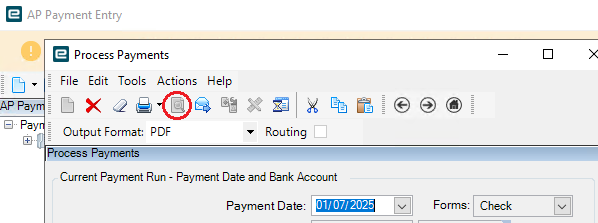
Is there any other way to see what the report is doing, other than physically printing a check on a piece of paper?
I did manage to find the SSRS report on the SSRS server using a web browser, and going to http://serverName/Reports, and then navigating to Home > EpicorInstance > reports > ProcessPayments > MICRChkPrint, but attempting to view the report from there prompts for a TableGUID. I’m not sure if there’s any value that could be looked up and entered there that would generate a report. And Downloading the RDL file and opening in Report Builder only shows the shell of the report, not what it looks like with some data populated into the report.
Thanks for any pointers on this.