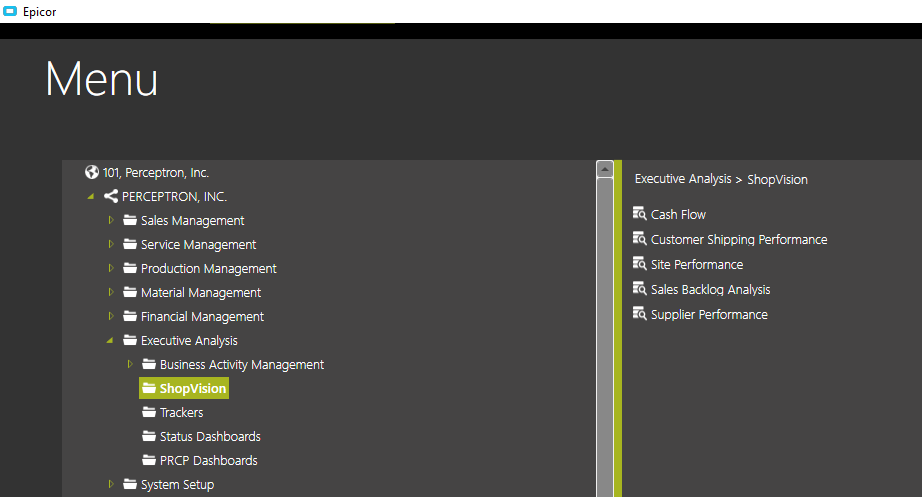that exists on mine too but it didn’t show the customization that I did on the Part > where used screen… hmmm
If you have Shop Vision licensed, you should see some items here:
We learned this on the upgrade to 10.2. The license file was missing it and the short-cuts didn’t work.
Mark W.
@Aaron_Moreng @Mark_Wonsil @Banderson Here is the note from support, and it worked!
Hi Elvin, This is one of those gotcha deployment issues. The customization name for both Part Entry and Where Used must be the exact same name. So what you need to do is create a customization on the main part form and save that customization name the exact same name as that of the Part Where Used customization. If you already have a customzation in Part Entry then you just need to save the Where Used customization as the same name. Then in menu maintenance drill down to the part menu and select that customization.
So for example: In Part Maintenance you already have a deployed customization name TESTABC. So when you save the Where Used customization save it also as TESTABC. "