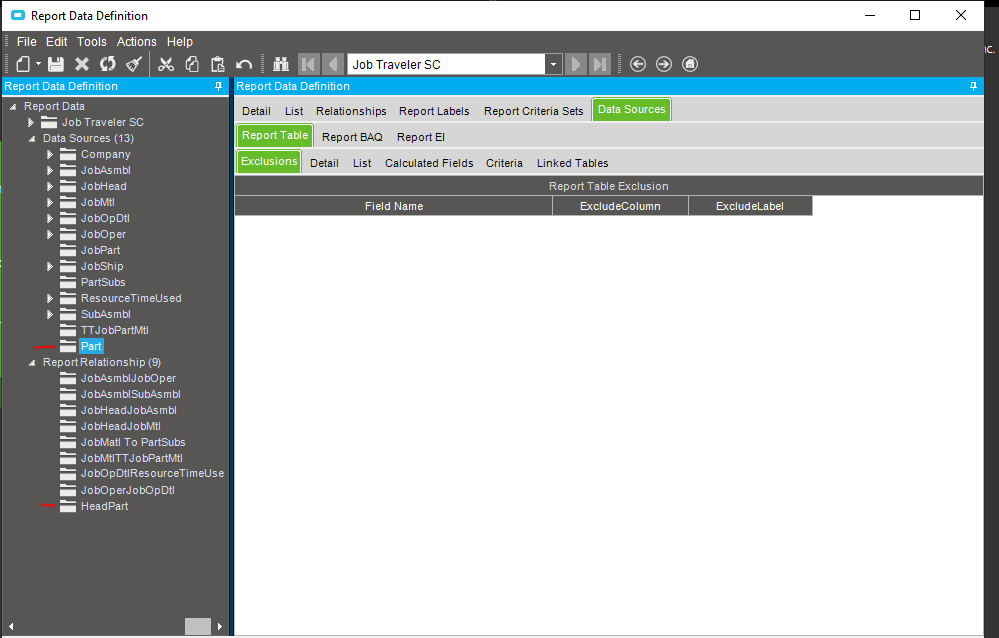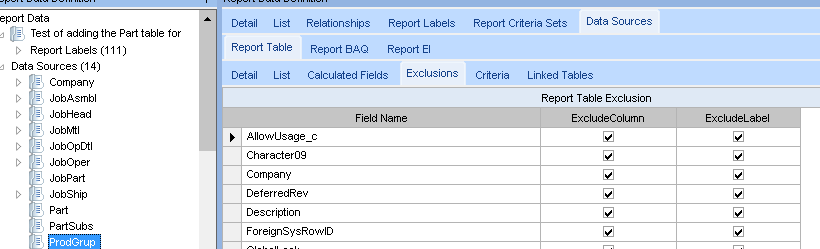When we were on Epicor 9 we added Character09 field to the Part master table to hold the Program name. When we switched to Epicor 10 the Character09 field was still available. We have it printing on the Job Travelers. We just noticed that new parts we have added into E10 are not printing the Program on the traveler. I am thinking the new parts might be saving the information into the Part_UD table. I can’t seem to find it on the list in BAQ to see what information is in the table and I have no idea how to access that table in the SSRS Job traveler.
Some user fields in tables from prior to E10, were automatically carried forward. For example, the Part table had many user fields Character01-20, Number01-20, etc…) in V8. But only a few were “built-in” in E10.
Here’s the Data Dict for Part in E10:

So if your pre-E10 version used one of it’s relative equivalent, (V8’s Chartacter01 -> E10’s UserChar1 ??), it probably came over in any conversion.
---- CORRECTION ----
The conversion to E10 creates the tablename_UD, with the fields named identical to the pre-E10 fields (Part.Number01 -> Part_UD.Number01)
---- END OF CORRECTION ----
If you were using Part.UserCharacter10 in V8, the conversion should have made a UD table for Part (shows a Part_UD in most places in the system), and added a column named UserCharacter10.
Note that UD columns usually end with _c (E10 automatically adds this suffix) to designate that they are custom. Except when the column name begins with “Number”, “Character”, “Checkbox”, etc… Then it leaves the _c suffix off, so it can work with your existing references to it from prior versions.
Do you see a Part_UD table in UD Column Maintenance? And if so, is there the columns you expect?
Yes. It might be at the very bottom of the field list in the BAQ designer.
Here’s the BAQ designer with a table I’ve added UD fileds to. The three UD fields are at the end of the list. Two have the _c suffix, and one looks like an old V8 user field
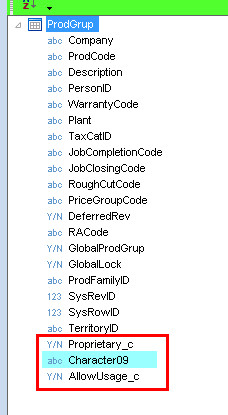
Sounds like your UD field might not be getting populated on new Jobs since your upgrade?
Maybe an older BPM/mapping didn’t translate to e10?
Are you able to open your JobTraveler in Report Builder… and locate your field - identify the dataset, name? Or can you see your UD listed in the RDD?

Once you know which table.field the traveler is using, shouldn’t be too hard able to get things working again.
I’ve looked at the new parts in a BAQ and can see the correct program filling the Character09 field, just like the old parts (this is making me so frustrated I didn’t think of doing that in the first place). I printed an old job from 2018 that is still open and it is showing a different program than the one showing in the Character09 box in the BAQ and Part Master. The report is using the expression Fields!PartNum_Character09.Value. One thing I did notice is the UD Column Maintenance Says Table Not Synced. Maybe things have gotten crossed and syncing would fix it. Can I do that while people are using Epicor or should I schedule it for a time when no one is working?
Since you want it to appear in the Job Traveler Report, it needs to be in the RDD that the Job Travel report uses. I’d assume this was already there, as it worked in E9.
Double check the RDD to see if it has the same additions - added Part table, and links between Part.Partnum and whatever you’re lining it to (JobHead.JuobNum, or JobMtl.MtlPartNum??)
The RDD might have been broke during the conversion (I hear this happens).
Also, di you re-make the Joab Travler in SSRS to look like the one from E9? Or are you using the CR version from E9 in E10?
There is some debate about this …
You can Regenerate the Data Model while people are using it. But you’ll have to recycle the App Pool after the regen. This alos can be done while people are using it. But … If any long running process (like MRP, Purch Suggestions, etc…) is still running, when you cycle the App pool, it could cause problems.
FWIW - I Regen the Data Model and Recycle the App Pool while people are using the system. But we only have 10 - 15 concurrent users. So the chance of a conflict is very small.
Thanks  We don’t have many users or processes going. I will send out a warning to log out if they can then give it a shot!
We don’t have many users or processes going. I will send out a warning to log out if they can then give it a shot!
Hi,
We refreshed everything and the table is synced now but still the report is not working right.I checked the RDD and don’t see any link to the part table or the field (but it’s available to pick on the SSRS form). This has been working since we migrated to E10 in July 2018. We just made changes to the SSRS form that came with E10.
So this was working fine after the migration to E10? Or it has never worked since then?
Also, What in the Job Traveler are relating the Part table to? The part the Job makes, or a part that is a component of the job? Nerly every datasource in the RDD has PartNum as a field.
One last thing. The filed of the datasource you use to link the added table to, must not be excluded. For example, Linking Part.Partnum to JobHead.Partnum wouldn’t work because JobHead.PartNum is excluded
I tried to re-create what you have, but when I try to make the relationships, The child table has no fields (beyond what is shown)
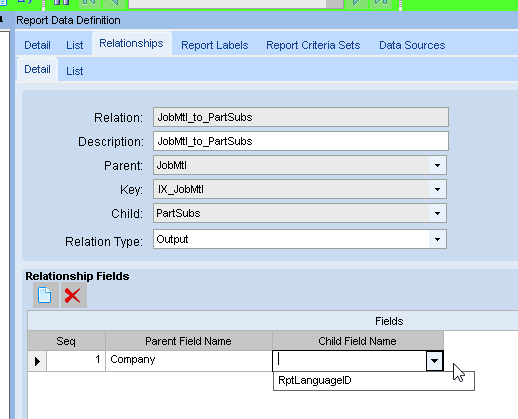
edit
I went back and re-created that with no Key selected (like you show) for that table relationship, and get the same thing.
Hold on … Your UD field is in the Part table, but you’re adding PartSubs to the RDD? Does PartSubs also have that UD field, and is it populated with the same value in Part?
Hi,
The PartSub was to get the list of Alternate parts to print in the BOM. I am trying to show the Character09 firled for the part that is being made on the job (so linked to the Job Header). I added the Part table and linked it to the job header but there are no fields in the Exclusions tab. I expected this to populate so I could chose the field I needed.
Have you saved it since adding the Part table and its relationships?
At first nothing showed in the Exclusions sheet for me. But now they do.
And the only thing I think I did was to save it.
EDIT!!!
Just tested it by adding ProdGrp And Exclsuions was blank after adding it and saving it.
But after clicking refresh, they now show!!!
And notice the order of the listed Data Sources is now alphabetical.
I had to hit Refresh… The Character09 field wasn’t listed to I added the Part_UD table and the field is there. I don’t see any way to link this tot he JobHead. Do I link the UD_SysRevID to the part SysRevID?
It’s either that, or the ForeignSysRowID. Flip a coin. ![]()
Also, that looks like a custom RDD?
If so, RDDs have a nasty habit of not carrying up fully to upgrade levels.
i.e. I’ve had to rebuild a lot of custom RDDs - starting from the base
If you need it in this case, will be a new, duplicate of JobTrav
I am going to go bananas today… I linked them and then Synced the dataset. I can see them in the SSRS report builder buy they still aren’t loading data on the report. Under Datasets: Labels I can see Part_UDCHaracter09 but I can’t add it to the report without the error: The Group expression for the grouping ‘BOM_Seq1’ refers to the field ‘BomSequence’. Report item expressions can only refer to fields within the current dataset scope or, if inside an aggregate, the specified dataset scope. Letters in the names of fields must use the correct case.
I can also see both PartNum_Character09 and just Character09 under the JobHead node in the datasets. Did I miss a step in the RDD?