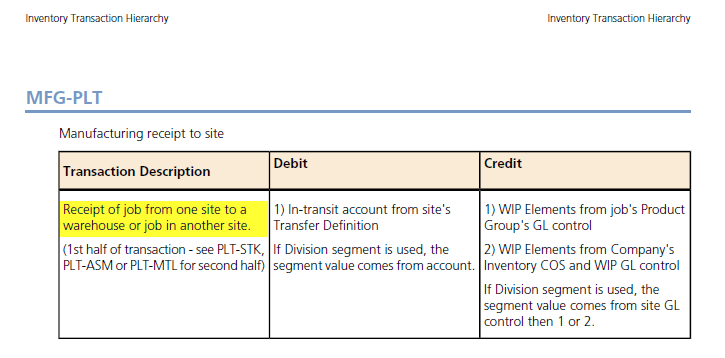We sell a finished product X where the “manufacturing” must start in Site A, but then it can be finished in and shipped out of Site A, B, C, or D. We like to have everything done in Site A, but there are legitimate reasons why it sometimes has to be finished in the other sites.
X is a make to order configured part. We don’t do part number generation, and one order for X can be very different than the next, so costs are all over the place for that part. Our policy (which our users and even managers cannot seem to ever follow) is that X never touches inventory. It must ship straight from WIP. When that is followed, our costing “works”.
To deal with X needing to be manufactured in two Sites we use a Job Receipt to Job across sites.
Every job for part X has a subassembly Y where Y is linked to a separate subconfigurator. Y must be manufactured in Site A, OR Y is outsourced to a vendor. Sales enters a configuration for what the customer wants, and then Production changes the release site based on which site they want to do the finishing. Production also goes into the configuration and tweaks a couple inputs if they need to outsource Y.
Production creates the job via Order Job Wizard, and then the configurator method rules do some magic (a LOT of magic).
If X and Y are both done in site A, then Y turns into a subassembly for the finished part X’s Job. It’s a plain vanilla job with a subassembly.
If Y is outsourced, it becomes a subcontract operation for X (or a Purchase Direct Job Mtl).
If X is finished in site B, C, or D, then Y becomes a job mtl set up as Make Direct. This creates a demand for Y in Site A. Production makes a job for Y in Site A, and does a Job Receipt to Job which rolls up all the costing correctly because part Y doesn’t go into inventory.
The Job receipt to Job step creates the MFG-PLT transaction. But there is a setting in Company Config where you can make the corresponding PLT-MTL transaction happen automatically without transfer orders. So that is what we do and it works for us, despite being more complicated than I’d like it to be…