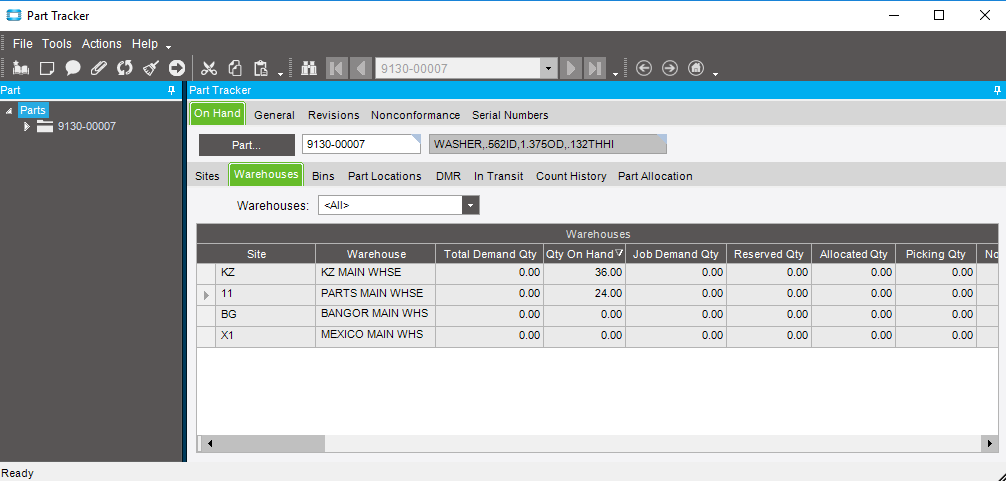we are experiencing discrepancy between two screens on demand requirements - time phase (part dtl) and the part tracker
I believe part tracker Job Demand only shows firm job requirements
If you expand the plant and warehouse in part tracker, are you seeing a warehouse from a different plant underneath it? We are seeing this in 10.1.600.11, but haven’t figured out how to recreate the problem.
Conversion program is available to fix the discrepancy (allocated, demand and onhand qty). Run with report mode and then update it.
what report ?
System Management -> Rebuild Processes -> Mfg / Distribution -> Refresh Part Quantities and Allocations
Arul,
We are having this issue and I understand that we need to run that report to fix it. I am wondering if there is a good BAQ to write that identifies all of the parts where this issue is happening
A BAQ to identify these discrepancies would be comparing the PartWhse table to a sum of the PartDtl table. If you look further to the right in the grid view you should see “unfirm job demand qty” that probably shows correctly.
You can run the Fix It program in non-update mode and it shows the candidates.
Mark W.