In the Part Maintenance screen, when a Part Revision is checked from “Not Approved” to “Approved”, an entry window pops up requesting the “Description of Change” for the revision’s approval. If nothing is entered in this box, an error message pops up: A valid Description of Change is required to approve the revision" and the checkbox changes from “Approved” to “Not Approved”.
What table is populated with the information entered in the “Description of Change” entry box? Our planners would like to view this history for a clear audit trail of the part revisions.
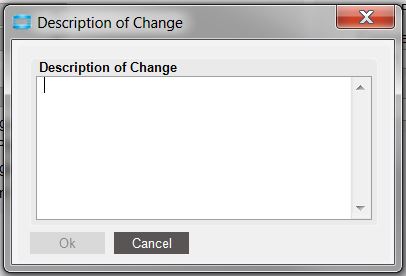
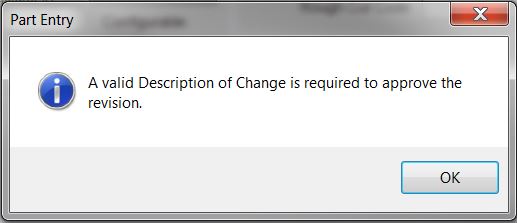
Thanks,
Karen