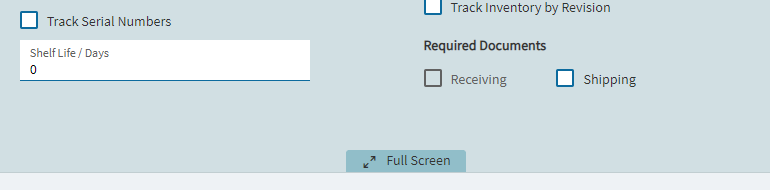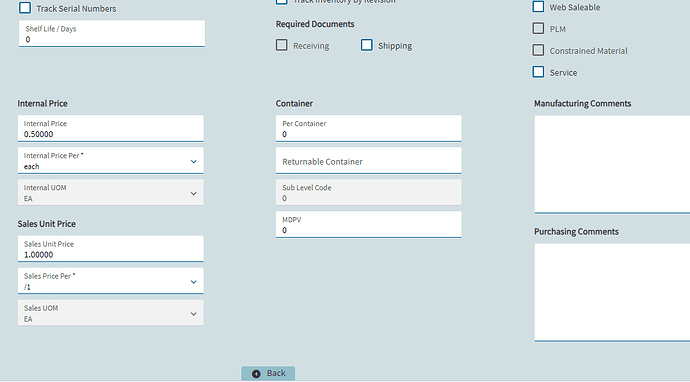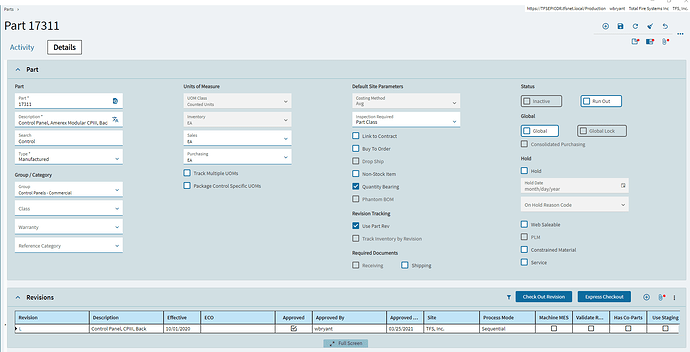We upgraded to 2023.2 (11.2.400.15) yesterday and while we haven’t made a migration to all Kinetic screens I was really feeling positive about the Part Maintence menu…until I realized that some important information is hiding somewhere. I pull up the Personalize menu and see that there is a section for “Extension / Show More” and I have it checked to show Sales Unit price, Container, and Mfg and Purchasing Comments… but they are nowhere that I can find them. Clearly I’m missing something. Any help is appreciated before I start getting 47 million questions about it (and I’m giving myself a talking to about doing a better job of “testing” new versions before releasing them in the wild).
On the Part Maintenance screen, at the bottom of the main window is a label called “Full Screen”
If you click that, the fields extend and those fields (and more) become visible
Out of curiosity, is there a way to make all the data appear on load, instead of having to click Full Screen?
Or can we choose what gets cut off?
Just thinking of trying to avoid the “47 million questions” from users not in-the-know…
Try using Save Layout while it’s open, but this would be a user-specific solution. For something environment-wide, you’d probably have to customize via Application Studio. @hmwillett?
Hmmm…My main screen doesn’t have a Full Screen option. All of the other menus have Full Screen… Revisions, Alternates, etc… but not Part. I confirmed that other users have the Full Screen option… I’m fairly unamused by this … since I continue to champion Epicor around here to all the “too many clicks” crowd!
Looks like you have a customization on the screen (Track Lots, Track Serial Numbers, and Shelf Life fields are not showing in the second column). If you remove the customization, does it show then?
EDIT: If it does, then there may be a bug or it might be something in the customization.
Thanks Ernie! That was the deal. All I had done was to “Personalize” my screen a little…but guess it didn’t like that. I reset to default and “Full Screen” is now an option for me.
I was very happy to see the items visible now on the Activity tab - showing on hand material and costs. That was one of the items that was a sore spot for our owner and president; but the benefit of that I feel may be outweighed by the “extra click” on the main page. Guess it’s time for someone around here to get busy figuring out App Studio.
Thanks for the help!