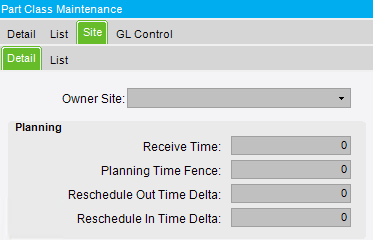Over time we’ve used Part Class and Product Group for different things(a bit of a mess), and we currently use them for storing lifecycle and product family. We’re in the process of migrating to E10, so now is a good time to “fix” how we use these fields if there is value.
We don’t do much in regards to financial reporting(beyond the basics), and in talking with a consultant to help us understand product profitability he indicated we’re not using part class and product group as they were intended. He recommended we use the fields to categorize how we purchase parts and how we sell parts, as standard financial reports assume that is how we are using these fields.
Any recommendation? Are we painting ourselves into a corner such that as we mature and start wanting to better understand our finances that we’ll have problems because of how we use part class and product group, or…?