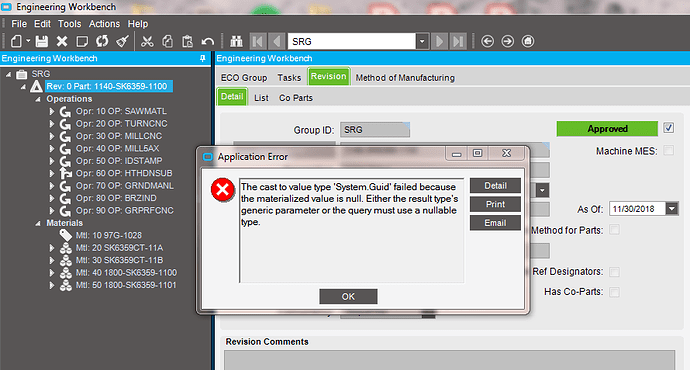We have one part that suddenly started giving us this error. Engineering checked out a product, tweaked an operation, approved, then went to check-in and gets this error. The only way to check-in the part is to undo the change, then they can check-in. No one has seen the error before and I’m not sure where to begin troubleshooting. Any ideas?
That same exact error shows up here, so maybe they are related?
And here is a thread where they get the same error in engineering workbench.
Did they validate the BOM after making the change?
Can they isolate the specific change (added Ops or Mtl, changed Ops Or Mtl, changed Qty’s etc…) that causes the problem? Or does any change (even just updating a comment field) cause the problem.
Does it happen when other BOMs are changed? Or just this one part?
Those other error links are related somehow, but not sure yet what to do with them…
After the BOM change the part is “approved”, then checked in. That’s when we get the error. The error occurs whenever any Ops or Mtl changes (even just adding something in the comments field). The part seems to save, but the problem is that it stays checked out. The only way to checkin is to undo the change.
This doesn’t happen to any other part.
Did you try the fix listed on the second link? You have to find which ECO group is the problem, you can’t just use any one, so if the problem happened on a previous ECO group, you have to find open (check out) the problem part in that ECO group, add a material, save, then delete the material.
Did you find what other ECO groups have this part in them?
That worked! We added new material to the part, save, and was able to check-in. Then deleted, made our change, and checked-in. Worked!
Thank you.