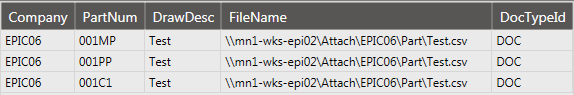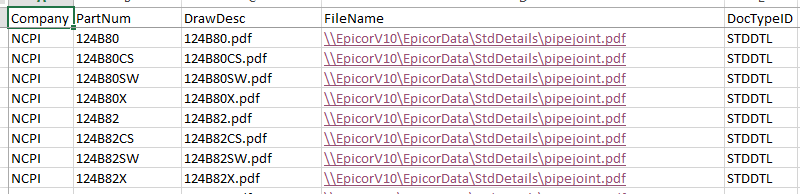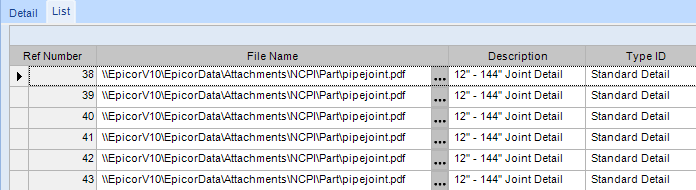I have a single pdf file that I want to attach to several records in the Part table using DMT. After the file is attached to the first record, the remaining entries fail because the file already exists. When performing the attachment manually through Part Maintenance, a warning is received to either overwrite the existing file or rename the current file. Any way to set DMT to automatically overwrite the existing file each time?
If I understand this correctly you have a single file that you want to attach to several part records. After importing the first part record it fails because the file already exists? Did you specify a DrawingSeq and XFileRefNum or leave as 0?
Those fields were not included in the import file as they are assigned by the system for new records.
Could you post what your import file looks like?
I figured out a work around. For the DMT template, the DrawDesc field is actually the destination file name. So long as the filename is different for each record, it is successful.
After the DMT import, I used External File Reference Maintenance to Copy/Paste into Excel, update the File Name and Description fields, then Copy/Update back into Epicor. Deleted all the extra pdf files created on the server and copied the original to the attachments folder.
Thanks for your help!
Good news that it works.
I am able to import using something like below with Update / Add New checked. Might be a version difference.