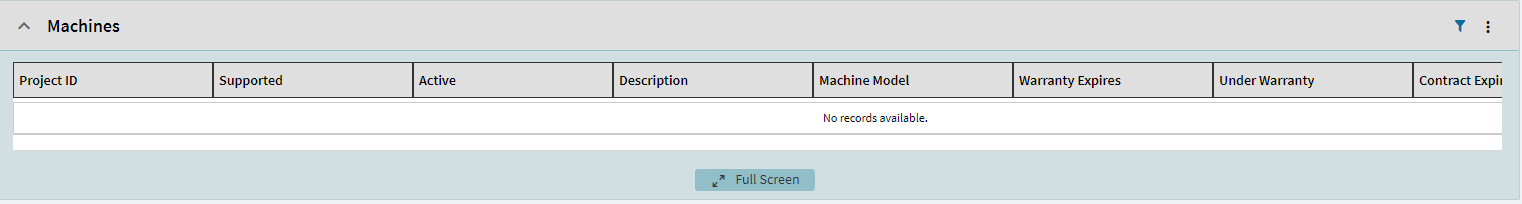Round and round in circles here. 2022.2.11
I have panel grids driven by BAQs.
If I have the Grid Model set to Auto Load Columns, and don’t mess with anything, the grid work perfectly.
As soon as I try to manually add a column, it falls over returning no data. And if I use plain Auto Load Columns, then from the … menu, Personalize Columns feature within app studio, save, exit app studio, then reopen the same app in app studio, its now showing my columns as if I’d added them myself (Great!) but again no data when I preview.
eg
I have a dataview driven by a BAQ:
It has a column Project_ProjectID

In Grid Model, Column, I manually add this column:
Preview grid, no data!
If I delete the added column, and have auto load columns on, I see data:
No I tried using Personalize Columns within app studio, just reordered them and his a few. Nothing seemed to change under Grid Model/Columns, until I saved, exited and reloaded, then hey presto, it was now showing my reordered columns :

But again on preview, no data:
Bug? Weird thing is I have another panel grid driven by a system defined contacts dataview, and in that one all works as expected. I can manually set the columns just fine. In another BAQ driven Dataview one, setting of columns is broken, as above.