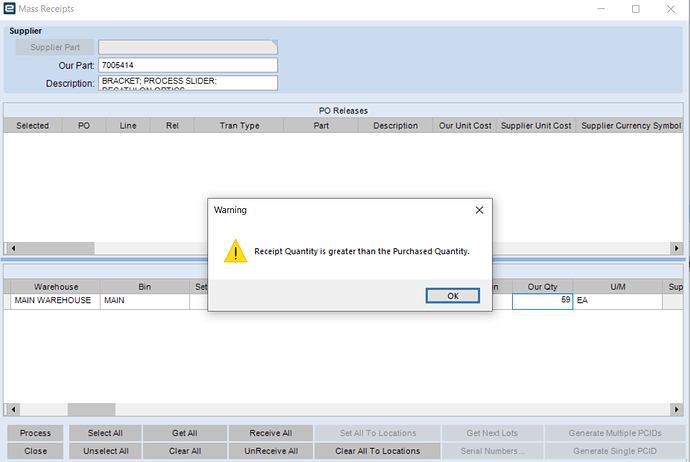Recently we were accidentally sent more parts than what we ordered and what was shown on the packing slip. My guys in receiving counted the quantity sent to us and in the mass receipts window, after selecting the line in question, changed the Our Qty tab to that number and then received all the extra parts. This obviously caused issues down the line and when I investigated I found that when they over-receive like this, epicor will throw a warning message that they can just bypass and complete the receipt. I’ve talked to them about it but I would like to change this from a warning message to a hard stop so they cant bypass it. Does anyone know either where I would write the new bpm or where I can find the bpm throwing the warning so I can just change it to a hard stop?
@Bpeterson720 Turn off your system monitor. Turn on tracing and run thru the process. Open the trace file and search for <method to show you the methods called. Once you think you have it nailed make an information only bpm to just make a popup so you know you are in one that could work for you before you waste time on a bpm for this method. Once you get a popup on the process you are set to make a pre-processing bpm to check already received quantities plus this receipt for an overage.
I do not have a full stop on this because we get extra on 90% of our shipments, but I do require a reason code if the overage is over X dollars.
Awesome, that worked! Thanks Greg!
1 Like