Hello,
We currently have 1 users that is not able to load the Order Tracker menu. When the user opens the screen, the application errors out and crashes Epicor application.
Event Viewer Error
Log Name: Application
Source: Application Error
Date: 2018-08-02 9:18:03 AM
Event ID: 1000
Task Category: (100)
Level: Error
Keywords: Classic
User: N/A
Computer: CPR01716.clearpath.ai
Description:
Faulting application name: Epicor.exe, version: 3.1.600.17, time stamp: 0x5a149dfc
Faulting module name: clr.dll, version: 4.7.2600.0, time stamp: 0x59d78b0a
Exception code: 0xc00000fd
Fault offset: 0x0001d075
Faulting process id: 0x233c
Faulting application start time: 0x01d42a63280d70da
Faulting application path: C:\Epicor\ERP10.1Client\Client\Epicor.exe
Faulting module path: C:\Windows\Microsoft.NET\Framework\v4.0.30319\clr.dll
Report Id: 45bfc255-238d-4436-89ea-2f502b662c8f
Faulting package full name:
Faulting package-relative application ID:
Event Xml:
1000
2
100
0x80000000000000
22501
Application
CPR01716.clearpath.ai
Epicor.exe
3.1.600.17
5a149dfc
clr.dll
4.7.2600.0
59d78b0a
c00000fd
0001d075
233c
01d42a63280d70da
C:\Epicor\ERP10.1Client\Client\Epicor.exe
C:\Windows\Microsoft.NET\Framework\v4.0.30319\clr.dll
45bfc255-238d-4436-89ea-2f502b662c8f
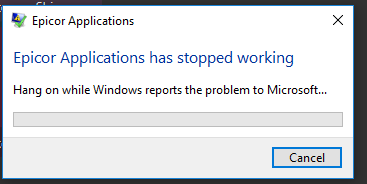
Troubleshooting steps completed have been but all work as expected
-
Have another with same permissions try to access the Order Tracker.
-Opens successfully -
Have user try to login on another Laptop and open the Order Tracker.
-Issue persists, crashing Epicor application
Other Steps that have been done:
Settings > General Options > Clear Client Cache
Settings > Home Page > Reset Layout
Issue seems to happen when it shows Loading Layouts. Is there anything else I can do to reset the layout on the user profile or that could be causing this to crash?
Any help would be appropriated.