When creating an order for certain customers, the Attn field under the sold to section automatically comes up with a number instead of a name. This causes an error where the order can not be saved. The error says “Invalid Prc Con Num”. Manually changing the attn to solves this temporarily, but it still happens for every new order for that customer.
I checked the customer contacts, and there is no contact with the ID of 23, or contact number of 23. The primary billing is checked off, and I toggled it to see if that fixed the issue to no avail.
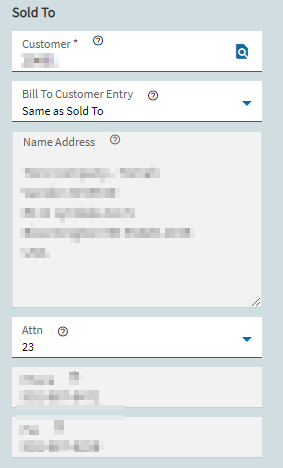
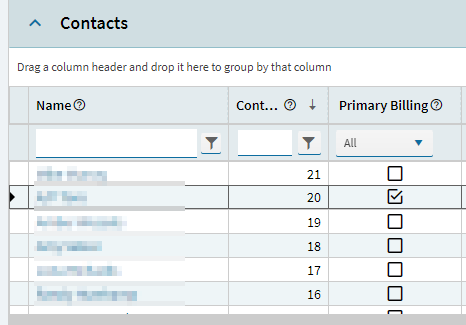
Has anyone else seen this issue, and is there a workaround for it?