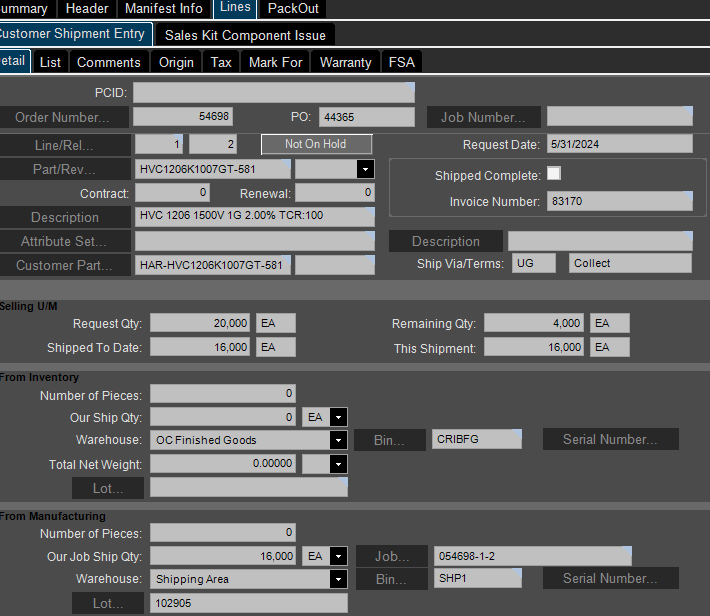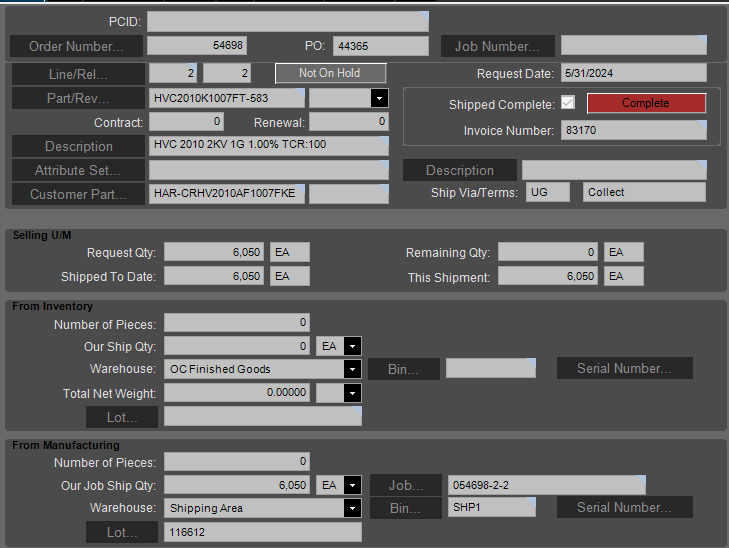We have an order with several releases created for one customer (054698-1-1 ,1-2 , 1-3 and we shipped one of the lines/releases last week, now all corresponding line releases have disappeared from open items. if we dig into epicor we see that the jobs with the line / releases are still there, but they are not showing up in open items or sales order pick list. does anyone have an idea to what be going on??? it there someplace i should check to see if there was a button check or uncheck. All lines/ releases show as open in if that helps.
When you have multiple releases and you ship complete the first release it’ll close all of them.
It’s either the first release or the last release… you can play around with it in your test environment.
Do you know what checkbox I am talking about on customer shipment entry detail line??
Ok that does make sense, but how do we reverse what we did and fix it that lines releases that we have not shipped show back up??
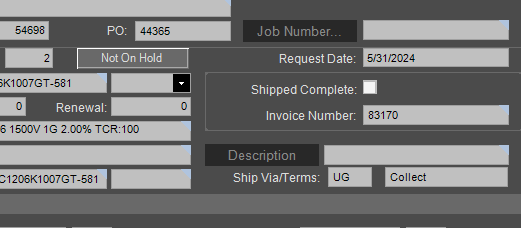
and i am assume you mean this check box in customer shipment entry under the lines tab???
yep that’d be it. Just unship-complete the other release and re-open the line and releases.
find the release with that marked as shipped complete and uncheck it.
There is documentation on this somewhere.
Ok i was just informed of a plot twist…
this line release shown here is or was a job that the sales department change the order qty after we have already completed the original order amount. so we now have 4000 peices sitting in on the job that we can’t get rid of. as you can see this release shows that the shipped complete box is not checked. the other line release shown in this second picture shows the shipment complete box checked mark…
All I know is that if you mark the last release or the first release (I don’t recall which one) as shipped complete, it will close all the rest of them.
Adding something to an order line shouldn’t have an effect on this.
I will say that if the pack line was made BEFORE they added the additional quantity it would have marked it complete according to what the original quantity was.
I hope that helps. Can’t you unship it and uncheck the box and open back up the order line and release that you want to continue shipping against?
-Utah
we will have to Un invoice this shipment which we can do it’s a process but we can do it … but they didn’t add to the line release the tried to subtract from a line release it was originally for 20,000 pcs and the 20,000 pcs were complete and all of the labor hrs and material are set to that 20,000 but the sales tried to decrease this order down to 16000 after the job, labor hrs, and material was completed for 20,000. which epicor does not like.
Tyler, I mean the other thing you could do is just start a new order line and link the job to that order line as well.
If you already invoiced it then idk if that’s worth the trouble.
Can you just start a new order and ship them against that?
possibly we could do that , but these lines and releases are in the system and they do show as open, they just don’t show up in open items and sales order pick list. we are going to try what you suggested and hope that works. If it does then i am going to have to figure out how to get the 4000 pcs off this job in epicor
By the way Utah thanks for the help.
Tyler, you can link the job to that new order line and release.
Just un-engineer the job and add another demand link to your new order line and release.
A job can be linked to one or many order lines (or any demand link).