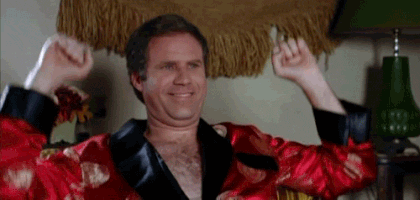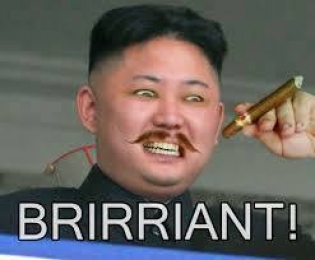For some reason, now when try to go to preferences (the main one in settings) I get the error below and Epicor immediately stops. Everything else seems to be working fine. Also, my pilot system is a copy of our production (it hasn’t been copied for a couple of weeks though) and everything there is working fine, I can get into preferences there. I’ve tried uninstalling epicor and re-installing it, and still get the problem. I just had my co-worker check and it’s kicking him out as well. Any ideas on where I should look to fix this?
Application Error
Exception caught in: mscorlib
Error Detail
============
Message: The requested service, 'net.tcp://epicor10-1/ERP10-1/Ice/BO/PasswordPolicy.svc' could not be activated. See the server's diagnostic trace logs for more information.
Program: CommonLanguageRuntimeLibrary
Method: HandleReturnMessage
Client Stack Trace
==================
Server stack trace:
at System.ServiceModel.Channels.ConnectionUpgradeHelper.DecodeFramingFault(ClientFramingDecoder decoder, IConnection connection, Uri via, String contentType, TimeoutHelper& timeoutHelper)
at System.ServiceModel.Channels.ClientFramingDuplexSessionChannel.SendPreamble(IConnection connection, ArraySegment`1 preamble, TimeoutHelper& timeoutHelper)
at System.ServiceModel.Channels.ClientFramingDuplexSessionChannel.DuplexConnectionPoolHelper.AcceptPooledConnection(IConnection connection, TimeoutHelper& timeoutHelper)
at System.ServiceModel.Channels.ConnectionPoolHelper.EstablishConnection(TimeSpan timeout)
at System.ServiceModel.Channels.ClientFramingDuplexSessionChannel.OnOpen(TimeSpan timeout)
at System.ServiceModel.Channels.CommunicationObject.Open(TimeSpan timeout)
at System.ServiceModel.Channels.SecurityChannelFactory`1.ClientSecurityChannel`1.OnOpen(TimeSpan timeout)
at System.ServiceModel.Channels.CommunicationObject.Open(TimeSpan timeout)
at System.ServiceModel.Channels.ServiceChannel.OnOpen(TimeSpan timeout)
at System.ServiceModel.Channels.CommunicationObject.Open(TimeSpan timeout)
at System.ServiceModel.Channels.CommunicationObject.Open()
Exception rethrown at [0]:
at System.Runtime.Remoting.Proxies.RealProxy.HandleReturnMessage(IMessage reqMsg, IMessage retMsg)
at System.Runtime.Remoting.Proxies.RealProxy.PrivateInvoke(MessageData& msgData, Int32 type)
at System.ServiceModel.ICommunicationObject.Open()
at Epicor.ServiceModel.Channels.ChannelEntry`1.CreateNewChannel()
at Epicor.ServiceModel.Channels.ChannelEntry`1.CreateChannel()
at Epicor.ServiceModel.Channels.ChannelEntry`1.GetContract()
at Epicor.ServiceModel.Channels.ImplBase`1.GetChannel()
at Epicor.ServiceModel.Channels.ImplBase`1.HandleContractBeforeCall()
at Ice.Proxy.BO.PasswordPolicyImpl.GetByID(String tenantID)
at Ice.Lib.UI.PreferencesForm.InitializeCanSavePassword()
at Ice.Lib.UI.PreferencesForm.Initialize(Session session, UserFileRow user, MenuTabImpl menuTabBO, MenuDataSet menuDS, SessionData sessionData)
at IceShell.SessionManager.ShowPreferences()
at IceShell.SettingsApp.generalOptionClicked(Object sender, RoutedEventArgs e)
at System.Windows.RoutedEventHandlerInfo.InvokeHandler(Object target, RoutedEventArgs routedEventArgs)
at System.Windows.EventRoute.InvokeHandlersImpl(Object source, RoutedEventArgs args, Boolean reRaised)
at System.Windows.UIElement.RaiseEventImpl(DependencyObject sender, RoutedEventArgs args)
at System.Windows.ContentElement.RaiseEvent(RoutedEventArgs e)
at System.Windows.Documents.Hyperlink.OnClick()
at System.Windows.Documents.Hyperlink.DispatchNavigation(Object sender)
at System.Windows.Documents.Hyperlink.DoUserInitiatedNavigation(Object sender)
at System.Windows.Documents.Hyperlink.OnMouseLeftButtonUp(Object sender, MouseButtonEventArgs e)
at System.Windows.Documents.Hyperlink.OnMouseLeftButtonUp(MouseButtonEventArgs e)
at System.Windows.UIElement.OnMouseLeftButtonUpThunk(Object sender, MouseButtonEventArgs e)
at System.Windows.Input.MouseButtonEventArgs.InvokeEventHandler(Delegate genericHandler, Object genericTarget)
at System.Windows.RoutedEventArgs.InvokeHandler(Delegate handler, Object target)
at System.Windows.RoutedEventHandlerInfo.InvokeHandler(Object target, RoutedEventArgs routedEventArgs)
at System.Windows.EventRoute.InvokeHandlersImpl(Object source, RoutedEventArgs args, Boolean reRaised)
at System.Windows.UIElement.ReRaiseEventAs(DependencyObject sender, RoutedEventArgs args, RoutedEvent newEvent)
at System.Windows.UIElement.OnMouseUpThunk(Object sender, MouseButtonEventArgs e)
at System.Windows.Input.MouseButtonEventArgs.InvokeEventHandler(Delegate genericHandler, Object genericTarget)
at System.Windows.RoutedEventArgs.InvokeHandler(Delegate handler, Object target)
at System.Windows.RoutedEventHandlerInfo.InvokeHandler(Object target, RoutedEventArgs routedEventArgs)
at System.Windows.EventRoute.InvokeHandlersImpl(Object source, RoutedEventArgs args, Boolean reRaised)
at System.Windows.UIElement.RaiseEventImpl(DependencyObject sender, RoutedEventArgs args)
at System.Windows.ContentElement.RaiseTrustedEvent(RoutedEventArgs args)
at System.Windows.ContentElement.RaiseEvent(RoutedEventArgs args, Boolean trusted)
at System.Windows.Input.InputManager.ProcessStagingArea()
at System.Windows.Input.InputManager.ProcessInput(InputEventArgs input)
at System.Windows.Input.InputProviderSite.ReportInput(InputReport inputReport)
at System.Windows.Interop.HwndMouseInputProvider.ReportInput(IntPtr hwnd, InputMode mode, Int32 timestamp, RawMouseActions actions, Int32 x, Int32 y, Int32 wheel)
at System.Windows.Interop.HwndMouseInputProvider.FilterMessage(IntPtr hwnd, WindowMessage msg, IntPtr wParam, IntPtr lParam, Boolean& handled)
at System.Windows.Interop.HwndSource.InputFilterMessage(IntPtr hwnd, Int32 msg, IntPtr wParam, IntPtr lParam, Boolean& handled)
at MS.Win32.HwndWrapper.WndProc(IntPtr hwnd, Int32 msg, IntPtr wParam, IntPtr lParam, Boolean& handled)
at MS.Win32.HwndSubclass.DispatcherCallbackOperation(Object o)
at System.Windows.Threading.ExceptionWrapper.InternalRealCall(Delegate callback, Object args, Int32 numArgs)
at System.Windows.Threading.ExceptionWrapper.TryCatchWhen(Object source, Delegate callback, Object args, Int32 numArgs, Delegate catchHandler)
at System.Windows.Threading.Dispatcher.LegacyInvokeImpl(DispatcherPriority priority, TimeSpan timeout, Delegate method, Object args, Int32 numArgs)
at MS.Win32.HwndSubclass.SubclassWndProc(IntPtr hwnd, Int32 msg, IntPtr wParam, IntPtr lParam)
at System.Windows.Forms.UnsafeNativeMethods.DispatchMessageW(MSG& msg)
at System.Windows.Forms.Application.ComponentManager.System.Windows.Forms.UnsafeNativeMethods.IMsoComponentManager.FPushMessageLoop(IntPtr dwComponentID, Int32 reason, Int32 pvLoopData)
at System.Windows.Forms.Application.ThreadContext.RunMessageLoopInner(Int32 reason, ApplicationContext context)
at System.Windows.Forms.Application.ThreadContext.RunMessageLoop(Int32 reason, ApplicationContext context)
at Ice.Lib.UI.ApplicationWatcher.StartApplication(ApplicationContext context)
at Ice.Lib.UI.App.IceShellLaunch.<>c__DisplayClass7_0.<CreateMenuUI>b__0()
at Ice.Lib.UI.App.IceShellLaunch.ShowMenuForm()
at Ice.Lib.UI.App.LaunchBase.ShowDialog(String[] args)