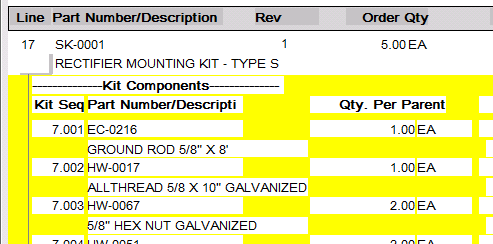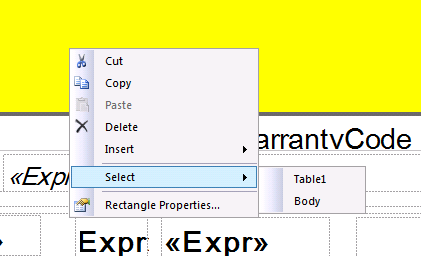A general comparison of the tools.
I would also be careful of using Community Edition. Typical Microsoft licensing terms that make it clear as mud.
IF YOU COMPLY WITH THESE LICENSE TERMS, YOU HAVE THE RIGHTS BELOW.
INSTALLATION AND USE RIGHTS.
a. Individual license. If you are an individual working on your own applications to sell or for any other purpose, you may use the software to develop and test those applications.
b. Organization licenses. If you are an organization, your users may use the software as follows:
· Any number of your users may use the software to develop and test your applications released under Open Source Institute (OSI)-approved open source software licenses.
· Any number of your users may use the software to develop and test your applications as part of online or in person classroom training and education, or for performing academic research.
· If none of the above apply, and you are also not an enterprise (defined below), then up to 5 of your individual users can use the software concurrently to develop and test your applications.
· If you are an enterprise, your employees and contractors may not use the software to develop or test your applications, except for open source and education purposes as permitted above. An “enterprise” is any organization and its affiliates who collectively have either (a) more than 250 PCs or users or (b) more than one million US dollars (or the equivalent in other currencies) in annual revenues, and “affiliates” means those entities that control (via majority ownership), are controlled by, or are under common control with an organization.
c. Demo use. The uses permitted above include use of the software in demonstrating your applications.
d. Backup copy. You may make one backup copy of the software, for reinstalling the software.