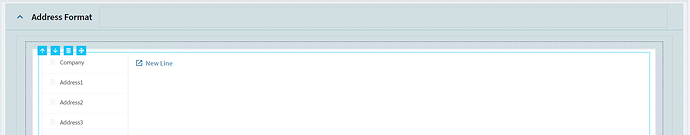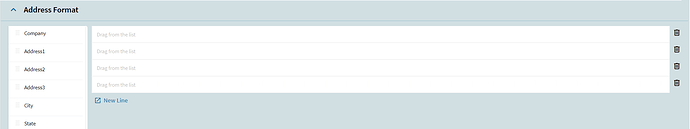I found out that some elements from UI are not editable via application studio.
As an example let’s take “Address Format” from Supplier details screen.
“New Line” link can’t be selected in application studio. I wasn’t able also to find it in MetaUI folder related to supplier.
On second screenshot you can see that you can also remove “Address Format” line, however ‘thrash’ icon is not visible at all in application studio. The screenshot was taken from regular application and not from developer/app-studio mode:
Developer mode is showing that either clicking “New Line” or “trash icon” is not triggering any action.
In that case how we can prevent user from clicking such “UI items”?
I don’t want to hide whole “Address Format”. User should be just not allowed to click “New Line” or “trash icon”. How this can be achieved?