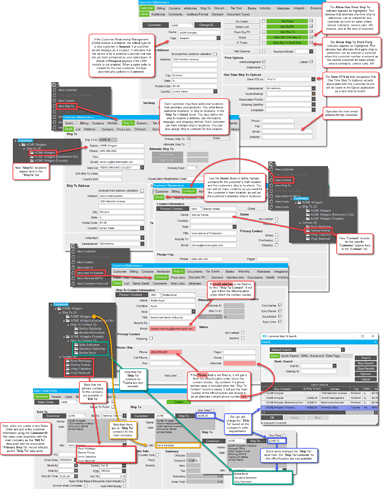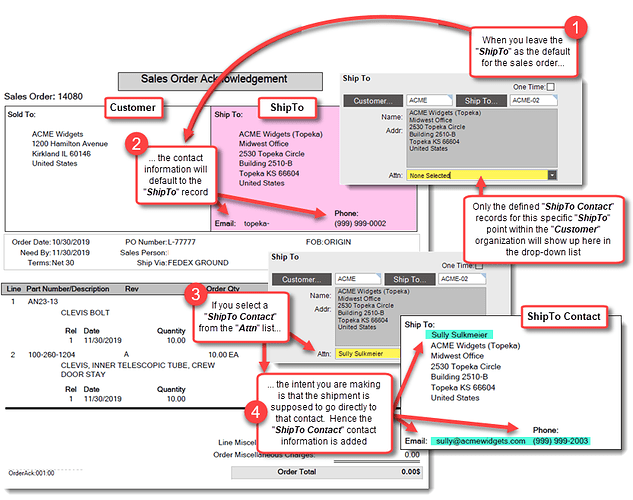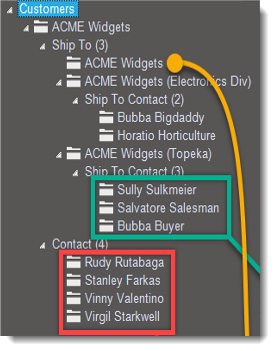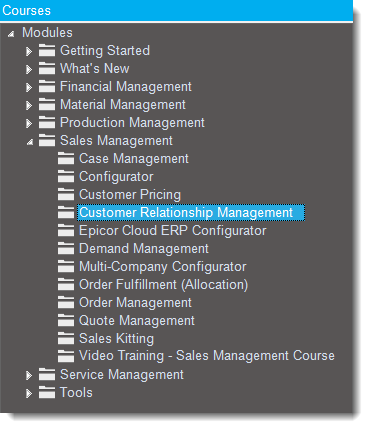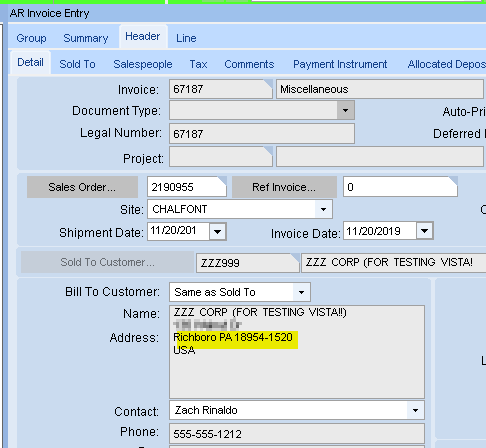Metesh:
Our company has had some confusion on this, as well. Concerning “Ship To”, don’t forget that the Customer record (as far as the customer address is concerned) is not a “Ship To” address. Make sure that you create a “Ship To” record for the Customer.
In addition, “Ship To” records for a specific Customer could have a customer “Contact” record, which also contains its own address data that shipments could be directed to on a Sales Order (under the “Attn:” field).
I did some previous analysis on “Setting Up a Customer and the Relation to Sales Order”, which I’ve captured in this graphic:
I realize that this graphic is a bit “messy”, but you can contact me for a more detailed explanation, if you wish.
Also - selecting, or not selecting a “ShipTo Contact” on the Sales Order Entry module has an affect on the Sales Order Acknowledgement in this manner:
Take a look at your customer setup and CRM module to make sure you have everything complete.
You have:
Customer
… then a ShipTo record for the Customer
(“Contact” records for the Company are completely different than “ShipTo” records)
… then a ShipTo Contact record for the ShipTo Record
If you focus on this record tree section of the large analysis graphic above:
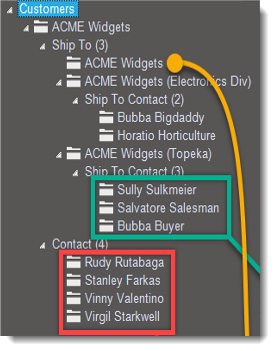
… you can see how each of these records relate to each other.
Lastly, if your site is licensed for the Epicor Education Courses, you can take a detailed look the the CRM Module here under Epicor Help:
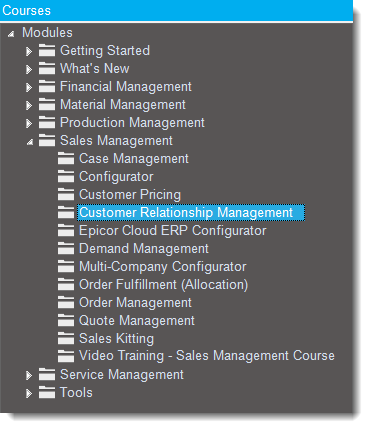
If you run through that course, take a look at how CRM data entry affects Sales Orders, Invoices, SO Acknowledgements, etc. - by pulling up these reports as you move along in the course. It definitely helps.